The keypad, which previously could be opened by tapping on a FAB (Floating Action Button), will, after the update, require the user to tap on a tab titled “Keypad” found on the bottom bar. The Favorites tab has been removed from the bar and has been replaced by a button on top of the Recents list. The Favorites remain profile icons, and these can be swiped like a carousel. They are found on top of the Recents list. The Voicemail tab is staying in the same place, on the bottom bar, and Contacts, Settings, Clear call history, and Help & feedback are now located in a navigation drawer.


Users can choose between two different gestures to answer a call. | Image credit-Android Police
By default, users will answer incoming calls with a horizontal swipe to the right. Calls can be declined by swiping to the left. Users will be able to switch to a different interface that allows them to answer a call by tapping on a green button on the right titled “Answer.” Tapping the red button on the left titled “Decline” will dismiss the call. To change the method of answering a call on your phone, open the Phone app and tap on the three-dot icon on the upper-right of the display. Tap on Settings > Incoming call gesture. The screen will show “Horizontal swipe.” If that’s okay, leave it. Otherwise, you can tap on it, and a box will pop up. Change the setting from Horizontal swipe to Single tap.
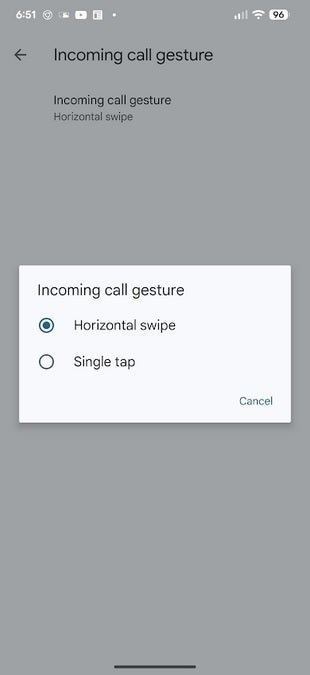
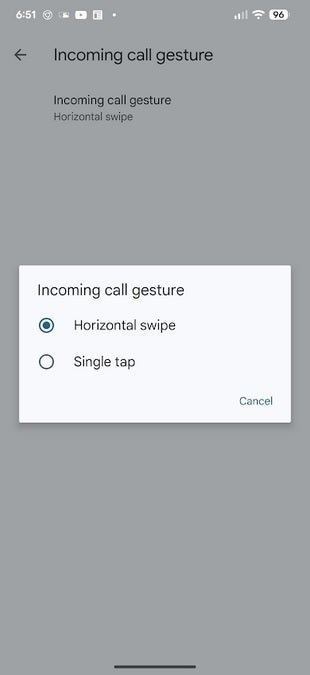
Changing the incoming call gesture from a horizontal swipe to a single tap. | Image credit-PhoneArena
Another change can be seen with incoming and outgoing calls. The contact photo from the other party appears inside a scalloped circle with the phone number (edited out) underneath the name.
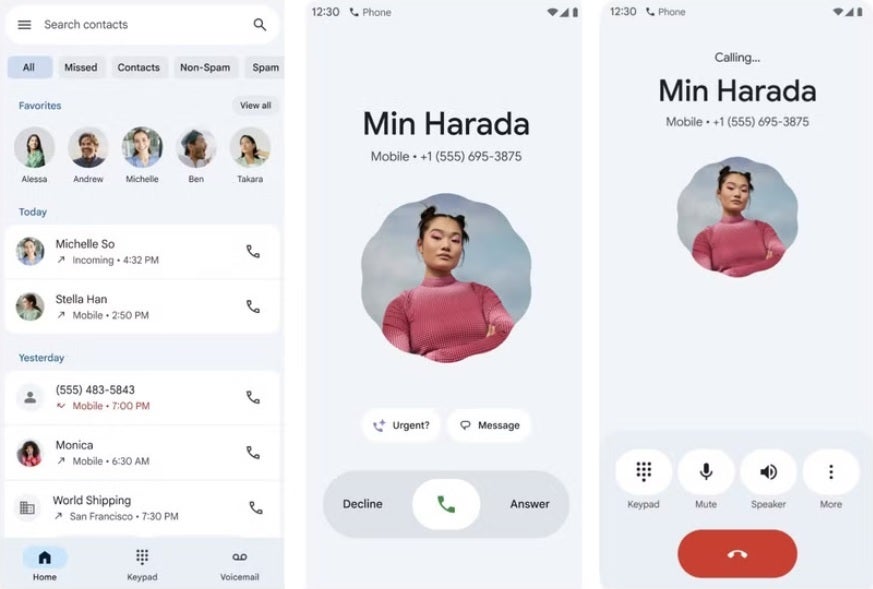
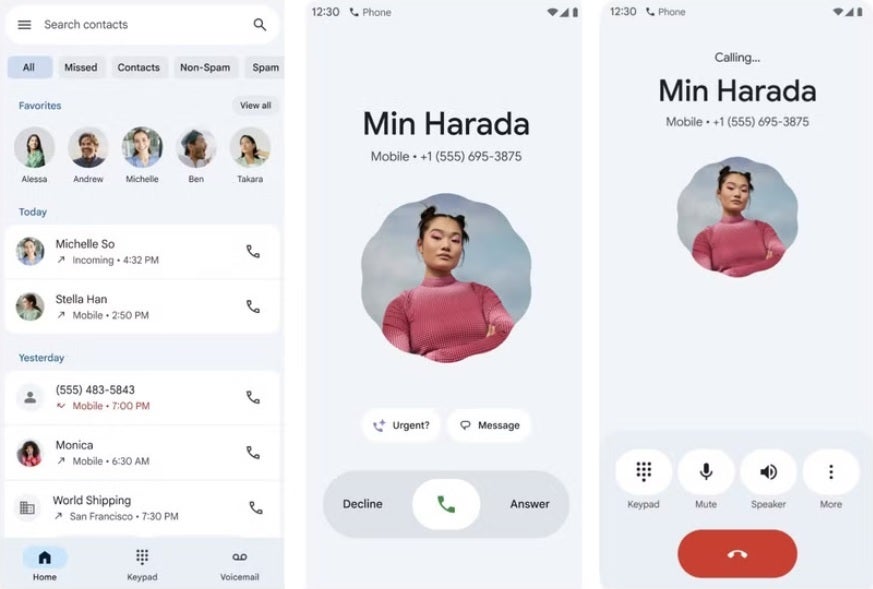
More changes to Phone by Google app for Android.
#introduced #Phone #Google #app
