You will be able to customize Liquid Glass soon
There’s a new toggle with iOS 26.1, which allows you to pick between a clear look for Liquid Glass or a tinted look. What’s the current look right now would be the clear one – a transparent look that shows the background that is underneath buttons, bars, and menus across the operating system.
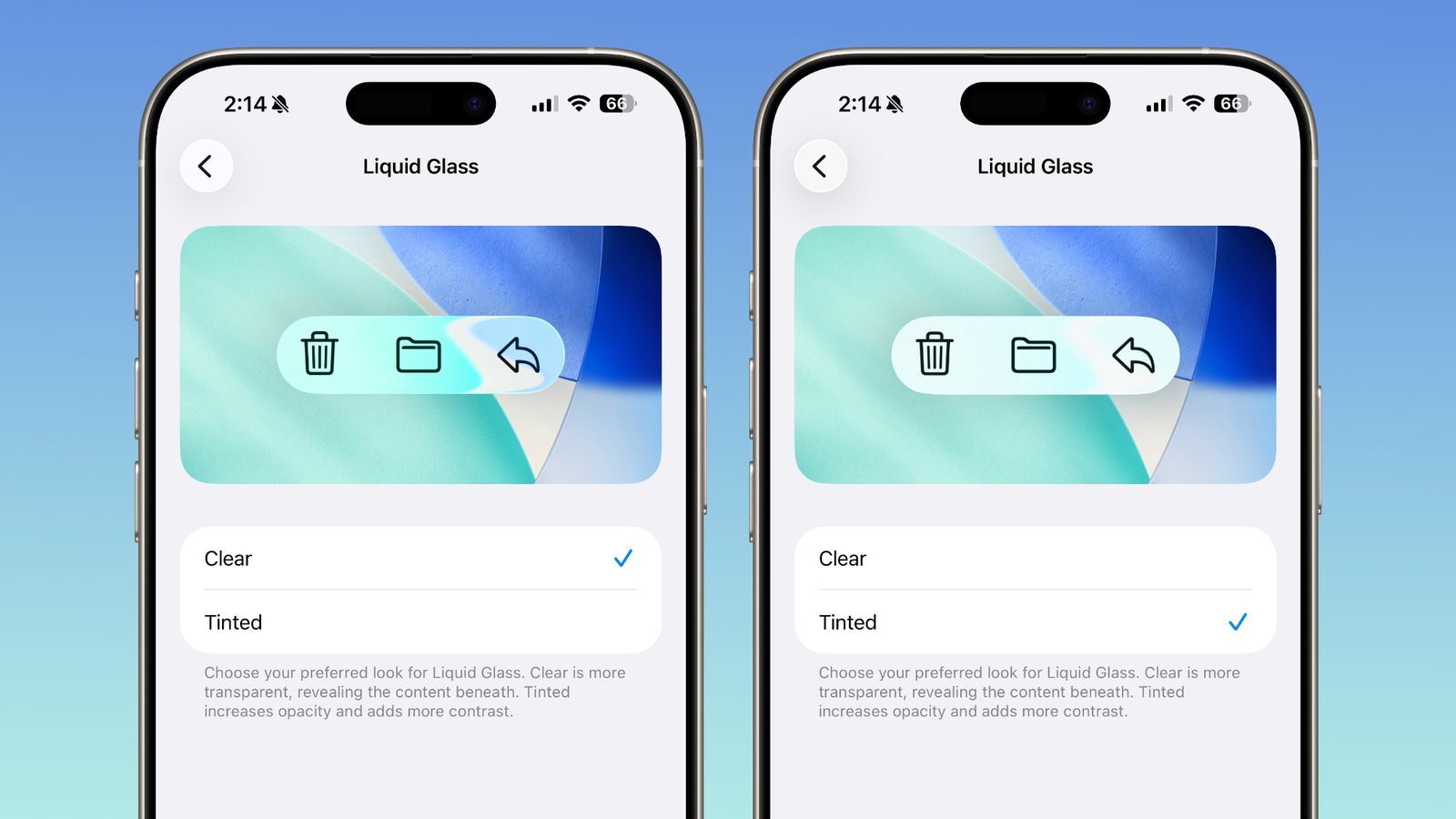
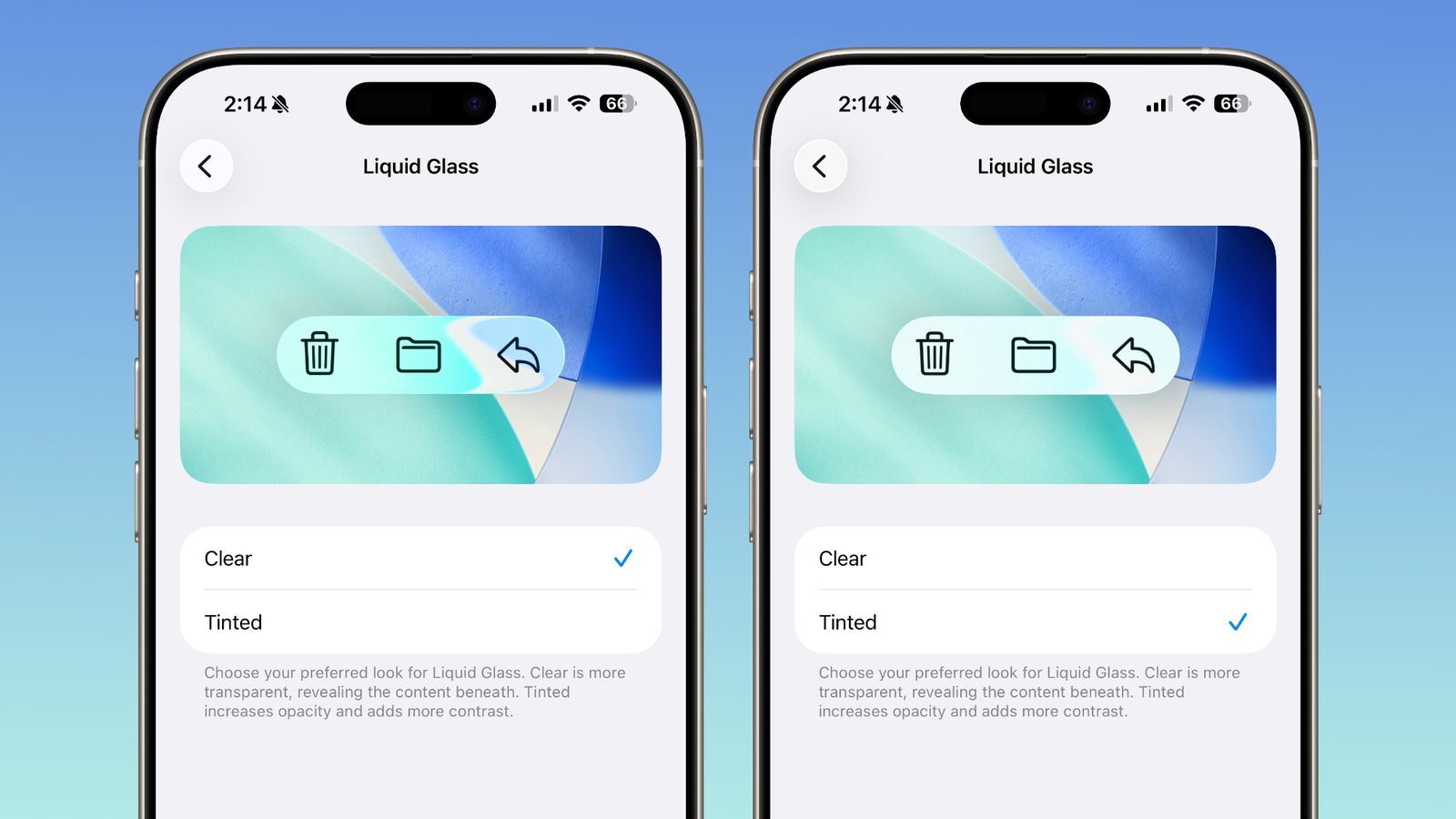
Image Credit – MacRumors
The new setting is going to be positioned in Settings, then Display and Brightness for iPhones and iPads, while on the Mac, it will be available in System Settings and then Appearance. According to the Cupertino tech giant, the new toggle was added because, during the beta testing period, some people stated that they would prefer to have a more opaque Liquid Glass option. That added setting gives more customization options in iOS 26.1, iPadOS 26.1, and macOS Tahoe 26.1.
The changes that you make from that toggle (increasing opacity and adding contrast) apply across the operating system. The changes are reflected in the apps, as well as on Lock Screen notifications.
iOS 26.1 update is coming soon
Reportedly, iOS 26.1 will drop sometime towards the end of October or the beginning of November. The software update will bring a plethora of other tweaks alongside the Liquid Glass customization option.
There’s going to be a new slide to stop feature for alarms and timers. That slide-to-stop button would replace the tap-to-stop button on the Lock Screen. You will be able to snooze an alarm with a tap, but to turn it off, you’ll need to use a slide gesture.
The update will also bring new Apple Intelligence languages and a redesigned Apple TV app icon. There will also be some minor changes to the Settings app.
iOS 26 Liquid Glass look is gorgeous, and with the customization option, it should be even better
Personally, I’m a huge fan of the Liquid Glass look, and I think the translucent effects really look epic. I love that the Cupertino tech giant changed things up with the new operating system and introduced something that looks different from before. However, I know some people have a hard time with the translucent effects and could struggle to see the OS elements. For them, it’s ideal that Apple is also adding the option to regulate the transparency effect, so you can see more clearly the OS elements in case you don’t. Kudos to Apple for adding that option.
I probably won’t need it, but at least I’ll try it out to see if I like it or not.


“Iconic Phones” is coming this Fall!
Iconic Phones: Revolution at Your Fingertips is the ultimate coffee table book for any phone enthusiast. Featuring the stories of more than 20 beloved devices, it takes you on a nostalgic journey through the mobile revolution that transformed our world. Don’t miss out—sign up today to lock in your early-bird discount!
#iPhones #change #heres #Apples #adding #iOS
