Since this is considered an AI feature, there has to be some AI magic involved-and there is. Voice Captioning will not only translate speech into text in different languages, but it will also provide users with a summary of what was said. If this sounds familiar, Pixel users can use their Live Captions feature, and with Live Translate enabled, have the captions appear in a foreign language that the user can choose from.
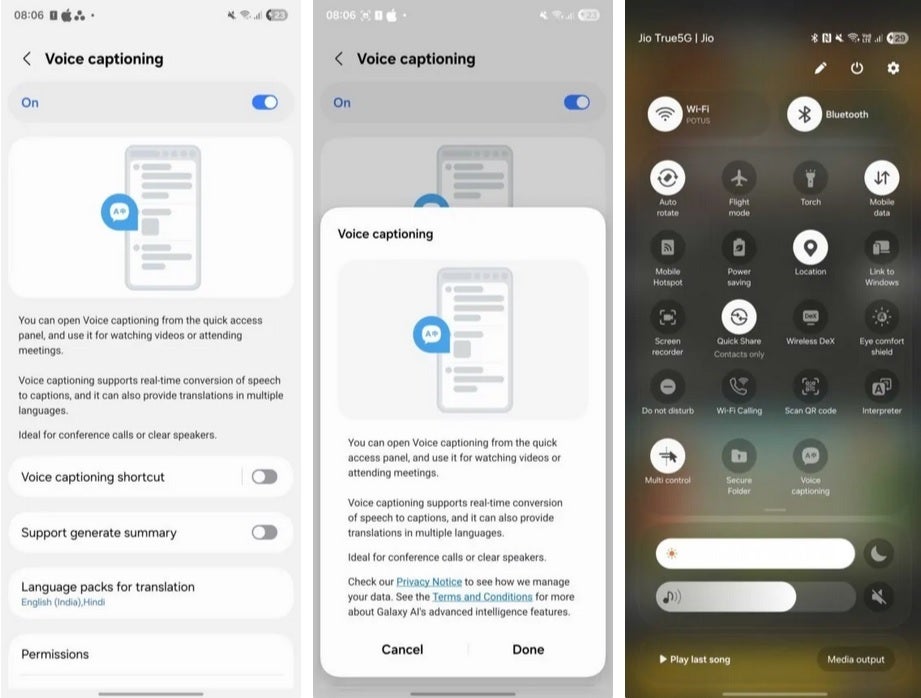
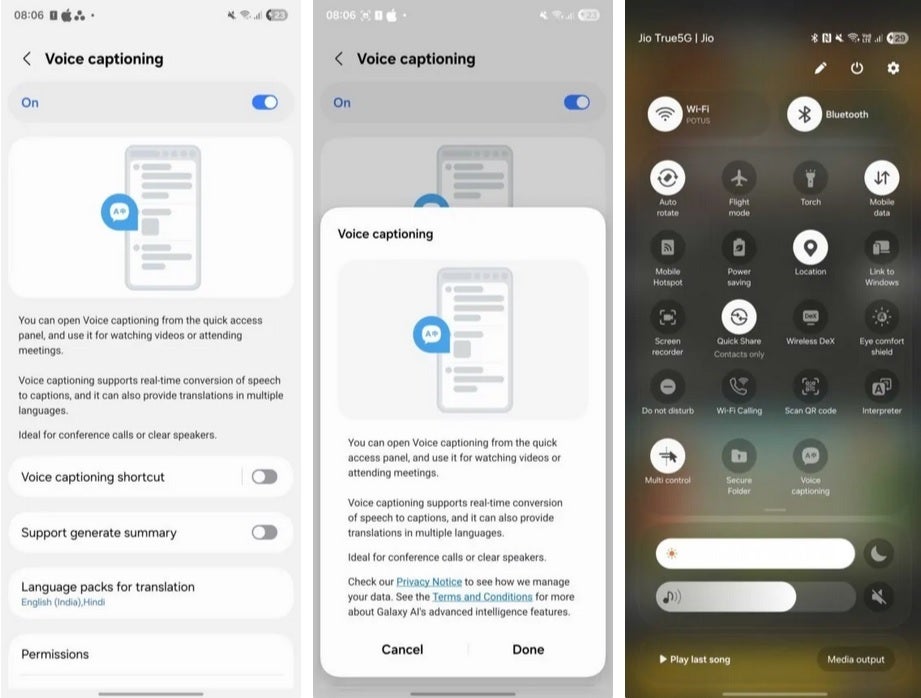
Voice Captioning takes Live Captions to another level in One UI 8. | Image credit-Android Authority
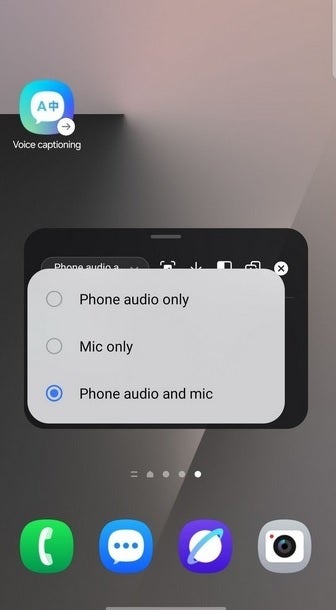
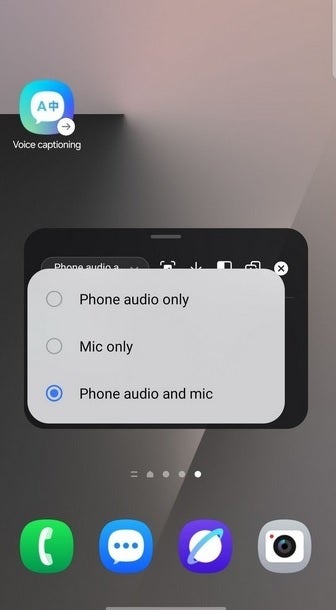
The Video Captioning icon appears on the screen along with controls that select the source of the vocals being translated. | Image credit-X
If you can’t wait for Samsung to disseminate Voice Captioning, and you decide to install the APK, you’ll have to choose which languages you’ll want to have supported by the feature. Social media reports claim that the APK won’t work on phones running the One UI 7 beta and the One UI 8 beta although it will work with the stable versions of both.
The audio being captioned can be sourced from the phone, from a microphone, or from both the phone and a microphone simultaneously. And since it will work with multiple languages, Samsung says that the feature is perfect for conference calls.
#Live #Captions #level
