Earlier this summer, Apple annoyed iPhone users with advertising with Wallet push notifications. The Cupertino tech company sent an ad for a ticket offer for F1 The Movie to a lot of iPhone users, and let’s say, not everyone was thrilled about it.
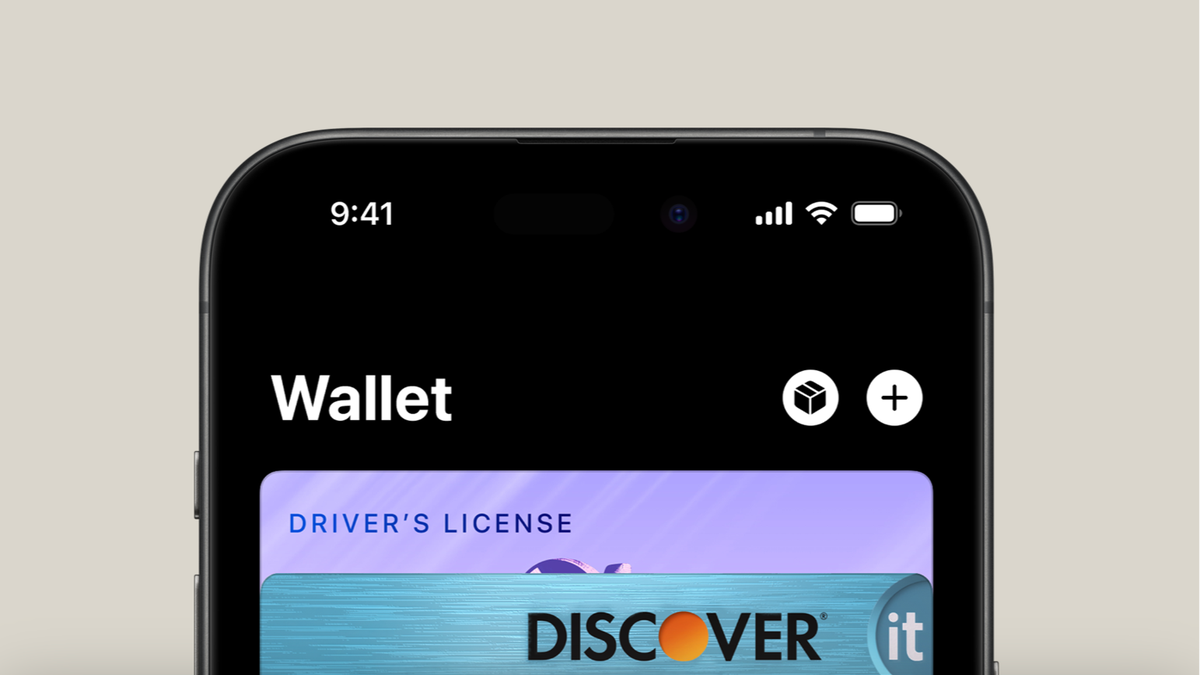
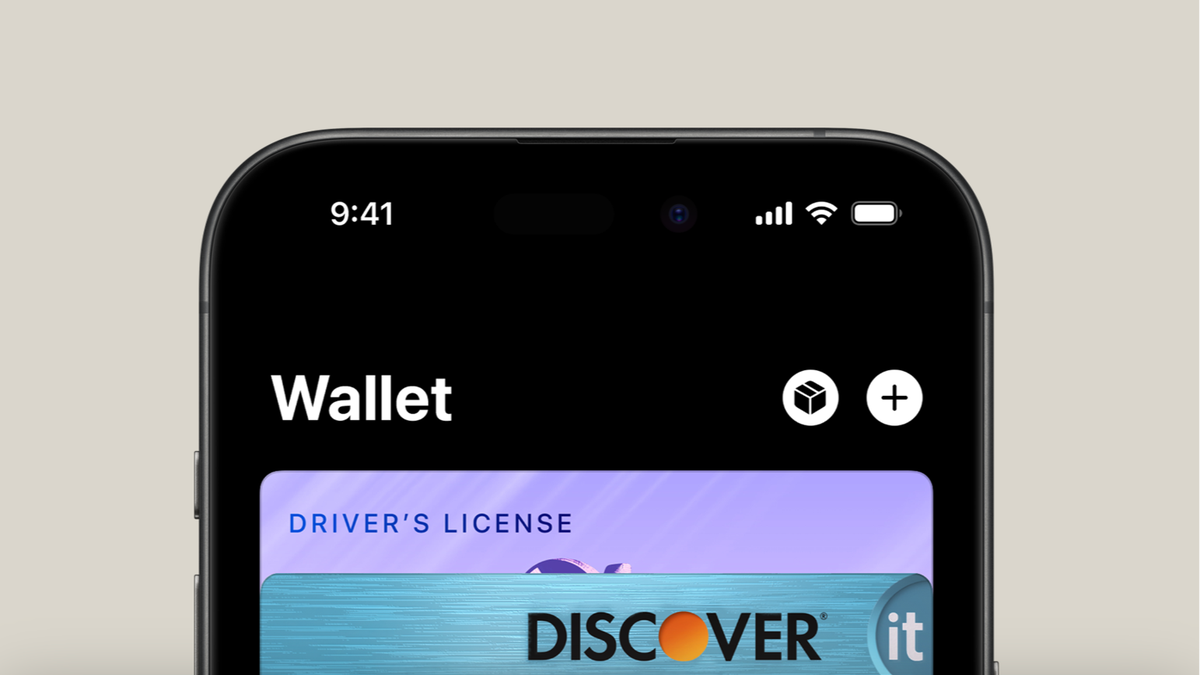
Apple Wallet. | Image Credit – Apple
Right now, there’s no way to disable such notifications without turning off all Wallet notifications. And the Apple Wallet app is pretty crucial: housing the Apple Pay cards, boarding passes, concert tickets, ID cards, and more, for many people. So disabling its notifications altogether is far from ideal.
Luckily, iOS 26 will fix this small but annoying issue. With the new OS, the notifications’ menu inside Wallet adds a new toggle: Offers & Promotions. From there, if you choose to disable it, you will not get unwanted advertisements via an Apple Wallet notification.
The option will be on by default, though, so you’ll need to know about it and go disable it, if you wish to get rid of these notifications. At least now, if these notifications annoy you, you can turn them off (I’ll definitely be one of these people, for sure).
iOS 26 is now in potentially its last beta before the stable version is released after the Apple event in September. We’re also soon going to see the new iPhone 17 lineup, including a new super-thin iPhone 17 Air and redesigned iPhone 17 Pro and Pro Max.
#iOS #fixing #Apple #Wallets #annoying #tricks #catch
