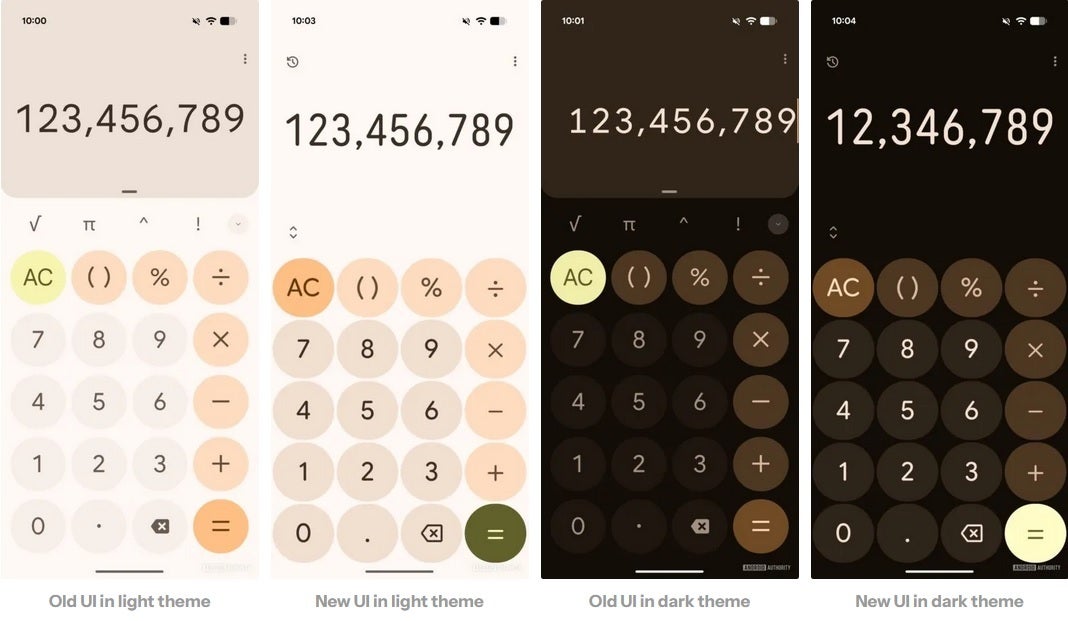
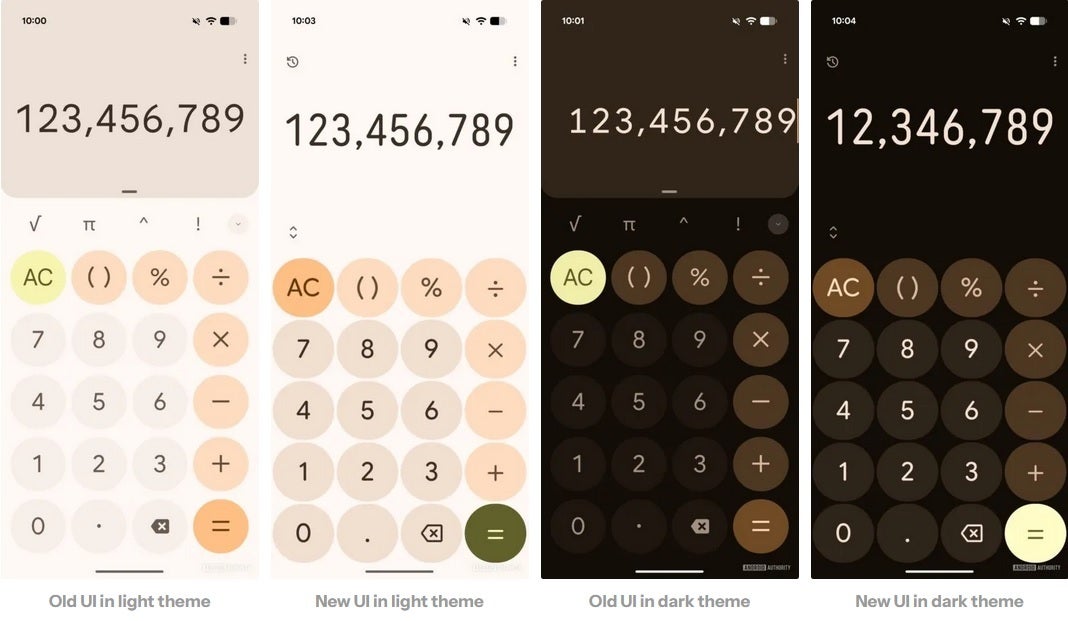
New and Old UI for Google Calculator in light mode and dark mode. | Image credit-PhoneArena
The Material 3 Expressive redesign adds enclosed buttons for the Scientific Calculator operation buttons. The buttons you would tap for operations such as radian (RAD), sin (Sine), cos (Cosine), tan (Tangent), INV (Inverse), ln (natural logarithm), and e (Euler’s number, which is approximately 2.718281828…), are now enclosed inside a button. The overflow menu in the upper right corner of the display calls up practically the same menu as before, but includes a small icon that matches the task. The tasks include:
- Clear history
- Choose theme
- Privacy policy
- Send feedback
- Help
Pre-order your new Pixel 10 model right here, right now!
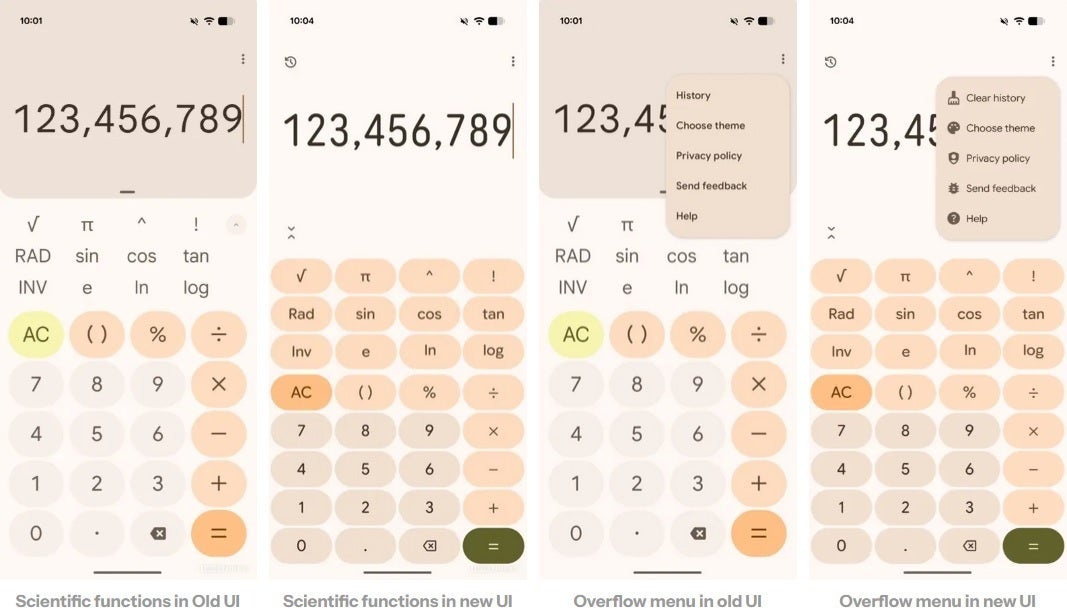
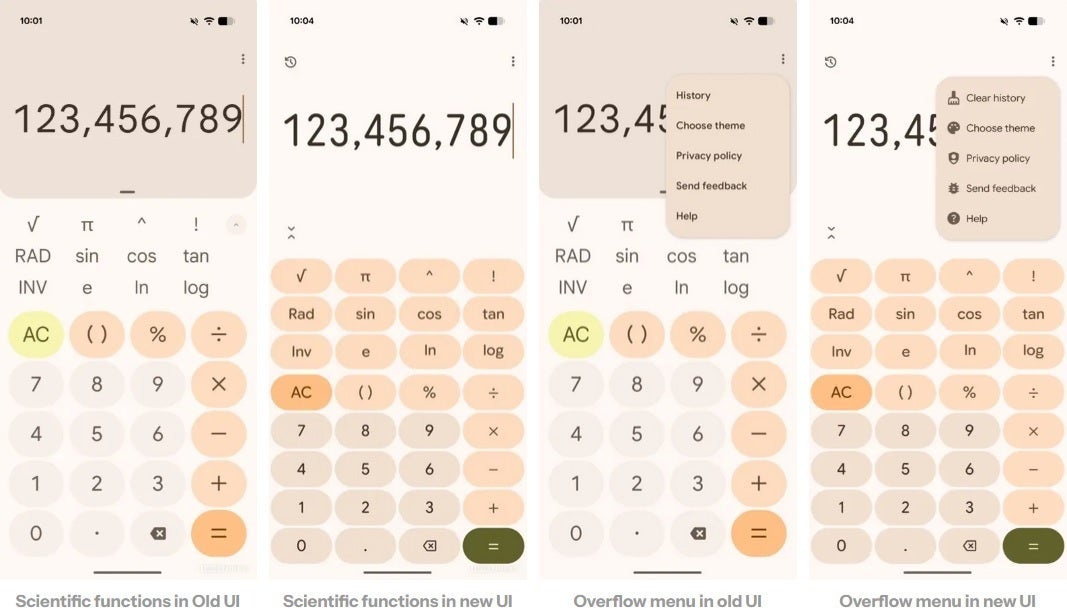
Changes to the Scientific Functions and the Overflow menu with the MAT 3 update of the Calculator app
#adds #Google #Calculator #Material #Expressive #redesign
