Now, Apple has apparently listened. iOS 26 brings back the C/AC button, the lack of which frustrated some people, especially those who used the Calculator app more frequently.
Basically, with iOS 26, Apple is trying to please both worlds. Actually, the Calculator app now has both a backspace key and a C/AC key. The backspace key sits in the top-left of the number keypad, and it deletes one digit at a time. The second button next to it is what used to be the +/- key in iOS 18.
Now, this button is replaced by the traditional C/AC button. When a number is a part of a calculation, pressing C removes the entire number. This is useful if you accidentally mistype one number in a string of a large addition or something.
When there is no number typed (if the app is showing zero), the button changes to AC. If you tap AC, this would clear all parts of the current computation.
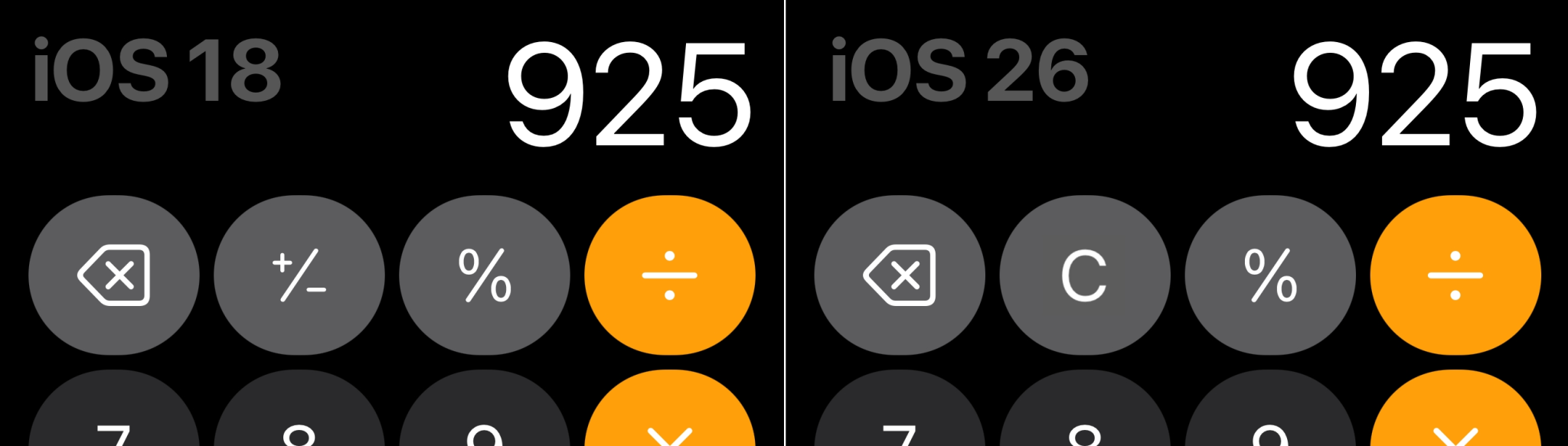
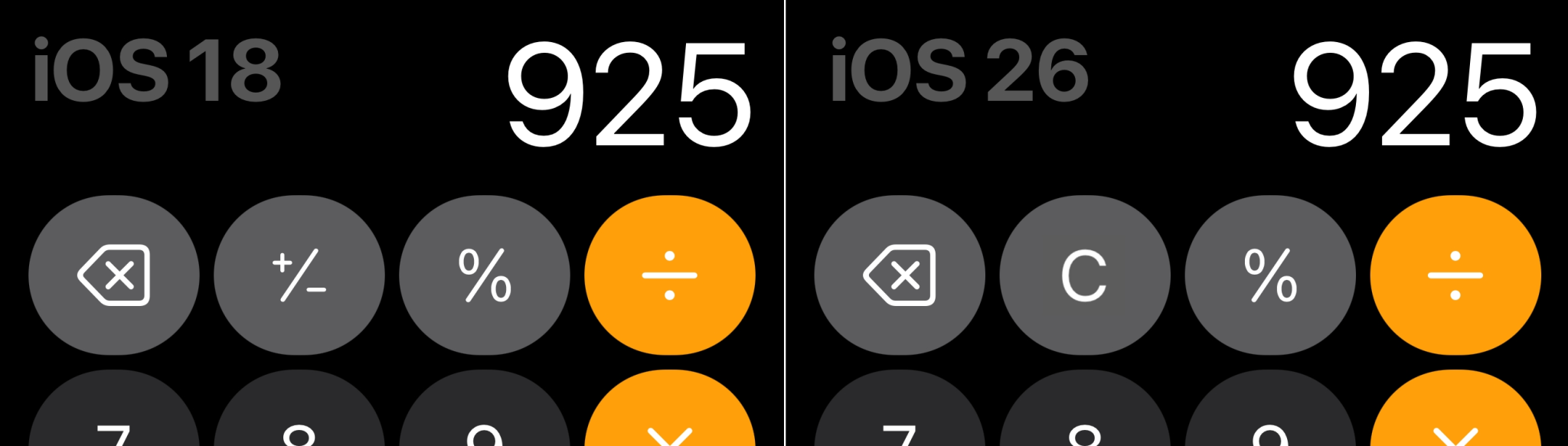
Image Credit – 9to5Mac
The negative operator (the +/- key, which is now not there) has not been removed, though. It was moved to the bottom-left position. And this change makes quite a lot of sense, as not many people would need to calculate negative numbers in daily life.
The button that the negative operator took the place of the option that was used to switch calculator modes (between basic, scientific, and maths notes). Now, this function has been moved as a new toolbar button at the very top-right of the screen.
iOS 26 is a big update, apart from these small tweaks here and there. It brings a huge redesign called Liquid Glass and plenty of new features. Right now, the OS is in its beta testing phase, with a stable rollout expected in September.
I think it’s nice to see Apple listening to feedback. Bringing back the C/AC button makes the Calculator much more practical for daily use. Small changes like this can make a big difference, especially for people like me who use the app a lot. It’s great that iOS 26 is mixing fun redesigns with smart fixes that actually make life easier.
#iOS #button #Apple #finally #listened
