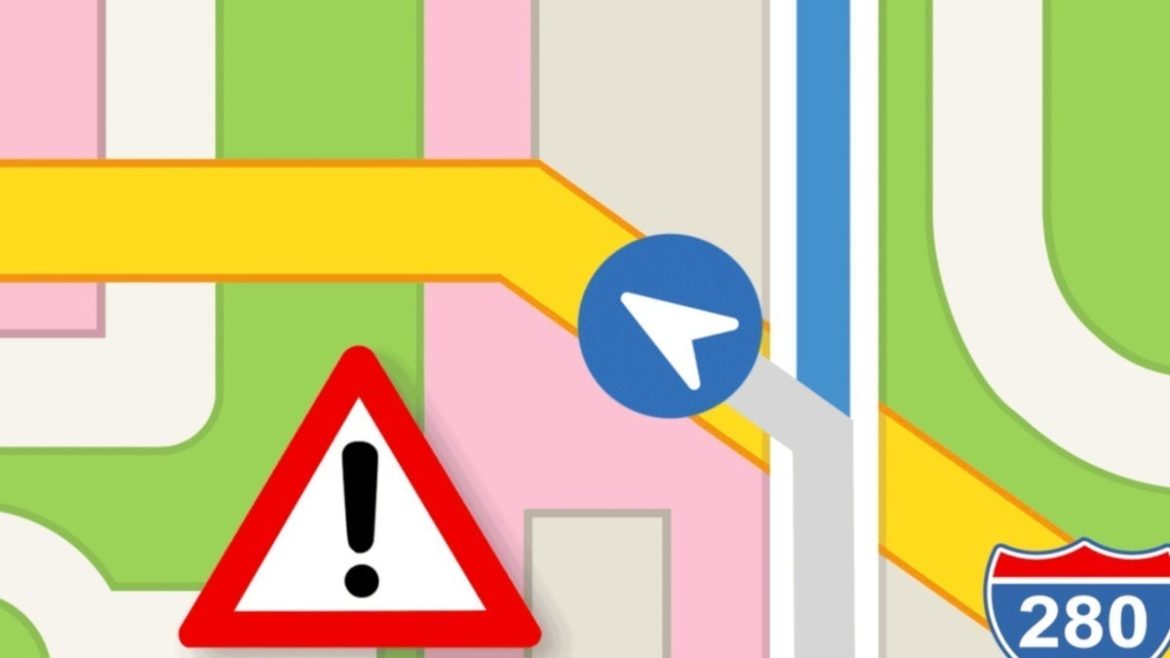Here’s how this feature works on Apple Maps. Type in (or use the microphone icon to say it) something the exact way it might come out of your mouth. Before the update, you’d probably ask Apple Maps to show you “Restaurants open late.” Using filters, you could whittle down the results to find an Italian restaurant with outdoor seating that is open late.
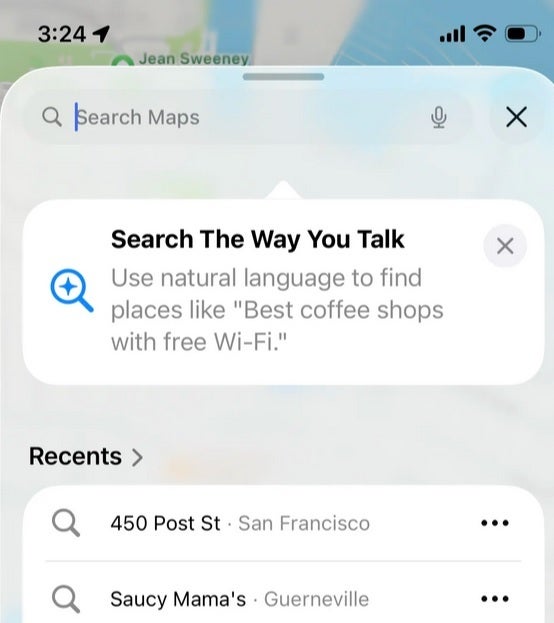
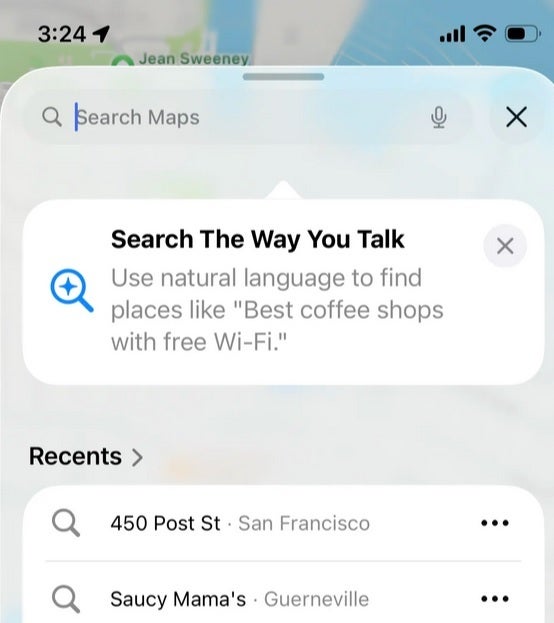
With the “Search The Way You Talk” feature, instead of typing or speaking “Restaurants open late,” you might search for “Show me some highly-rated Italian restaurants that have outdoor seating and are open after 10 PM.” The bottom line is that the new feature allows you to give Apple Maps your query exactly as you might say it, without requiring you to take the additional step of using filters to get the answer that you want.
For some reason, Apple never promoted the new feature, although a notification pops up in the app that had the heading, “Search The Way You Talk.” The rest of the notice explained that with this feature, you “Use natural language to find places like “Best coffee shops with free Wi-Fi.”
It’s probably not the feature that has you on the edge of your seat waiting for iOS 26 to be released, but if you use the search on Apple Maps to help you find places, you might find that this will come in handy.
#iOS #searching #places #Apple #Maps #easier