Watch Faces: Minimalist, but missing depth


All shades of monochrome in Pixel Watch watchfaces
After wearing the Pixel Watch daily, one thing is clear: the Apple Watch is far ahead in watch face variety and customization. You get an enormous selection of built-in faces, from classic analog styles to digital options, modular designs and playful animated faces like Mickey Mouse, Snoopy and Toy Story. Each face can be customized with different colors, complications, and rich layered information such as weather, calendar events, activity rings, heart rate or shortcuts.


The Reflections and Solar Graph watch faces on the Apple Watch feel way more refined
Apple also has the Face Gallery section in the Apple Watch app on the iPhone, where you can browse hundreds more options, including animated faces and some truly unique themes.
By contrast, the Pixel Watch selection feels very limited. I counted only 12 native faces, and most look monochrome, boring or sometimes just poorly designed. The constantly moving ring around some watch faces in particularly gives me a headache the moment I look at it.
Plus, most are tied to Google or Fitbit services like steps, heart rate, and basic notifications. You don’t have anything more playful like Apple’s Snoopy or Toy Story options, and while third-party faces are growing, the ecosystem is still small.
Always-On shouldn’t mean “Barely On”
The always-on display adds insult to injury. On the Apple Watch, the feature is subtle but powerful, as your chosen watch face stays visible, but just dimmed.
Workout Detection Problems
Then there’s automatic workout detection on the Pixel Watch. It is consistently late to notice when I start moving. Bike rides, walks, even runs sometimes go unrecorded until long after the workout. I understand that Google has adopted this different philosophy of only bringing you a summary of your workout after you are done, but this comes with two big problems.
That’s how it should be. On the Pixel Watch, I am never sure whether a workout will be automatically detected and often it wasn’t in my experience.
What’s up with Body Responses?
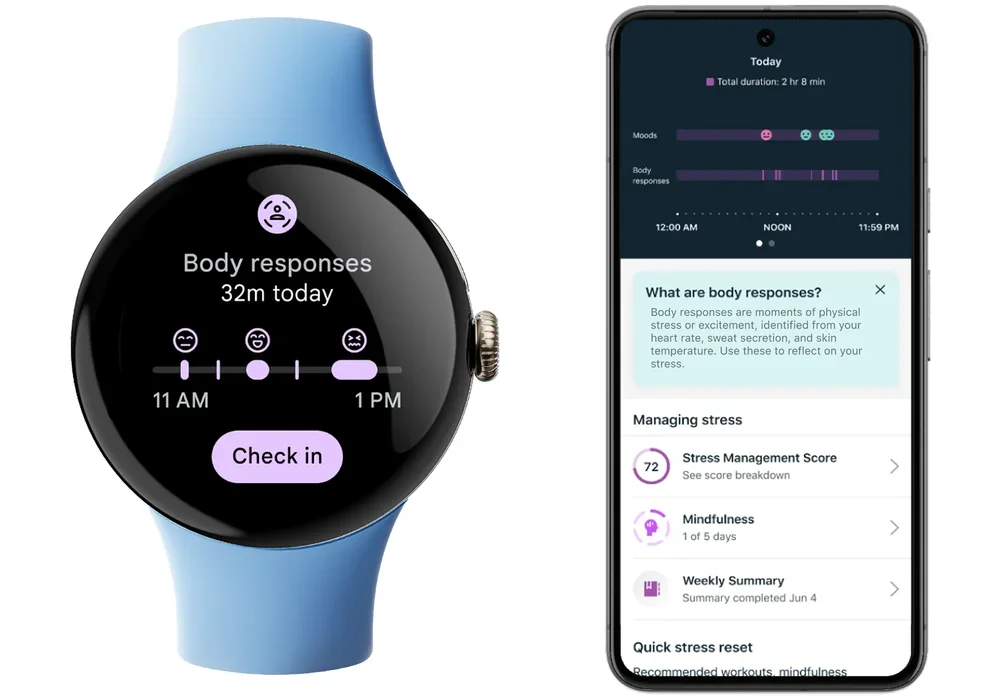
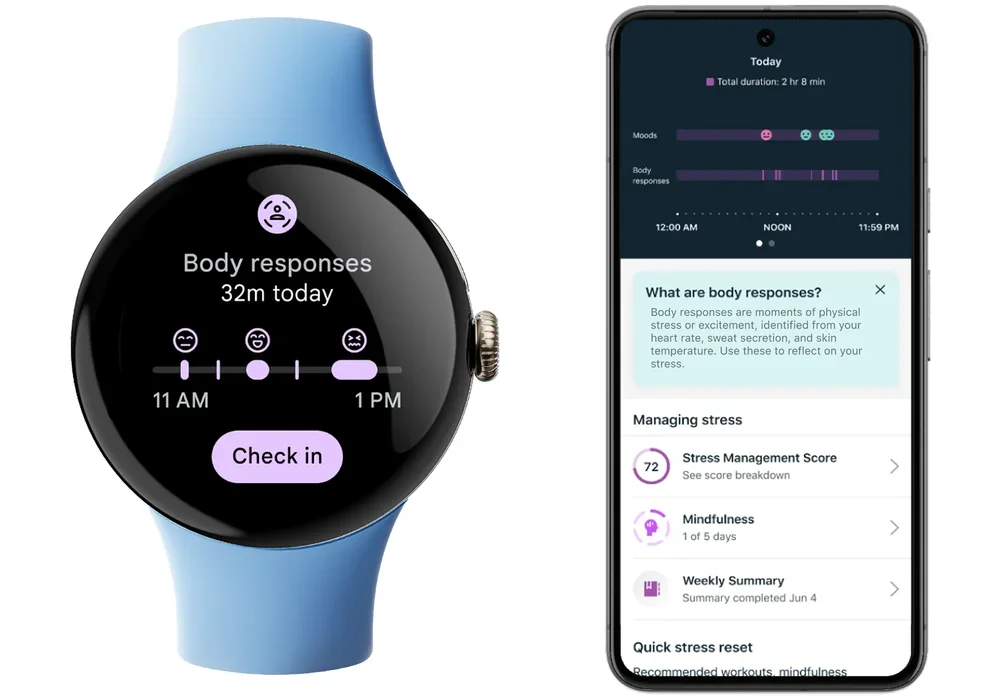
Google’s “Body Responses” feature sounds great on paper — a window into your emotional and physical state. Starting with the Pixel Watch 2, a unique continuous electrodermal activity (cEDA) sensor, which essentially is a sweat‑detector, works alongside heart rate, HRV and skin temperature measurements to give you the body response alert when you are stressed.
But in real use, this feels like nothing more than a random buzz multiple times a day. I get this “elevated stress” alert while sitting quietly at my computer probably five or six times every day. Meanwhile, real moments of stress often go unnoticed. It’s absud.
The Bright Side: Battery, Charging and Design


I have to also give credit where it’s due: the Pixel Watch 4’s two-day battery life is a huge win.
And charging is also surprisingly quick. I get about 70% charge back in 20 minutes. Plus, the magnetic cradle is both practical, and it’s one of those small design touches that makes you smile every time you drop the watch, and you can glance at the time while charging.
Final words
The Pixel Watch 4 looks every bit like a premium smartwatch, and I love the round, pebble-like shape. It also feels premium-made.
But that’s also the most frustrating part. Google has clearly built a beautiful foundation, it just hasn’t filled in all the gaps yet. The hardware is ready, the software is not polished enough.
#living #Pixel #Watch #Apple #Watch