Version 8.3 of the Google Clock app has started rolling out
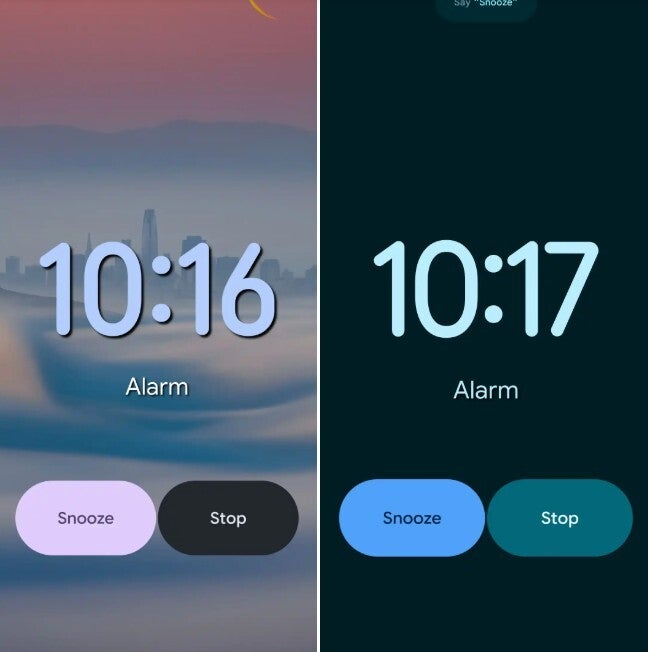
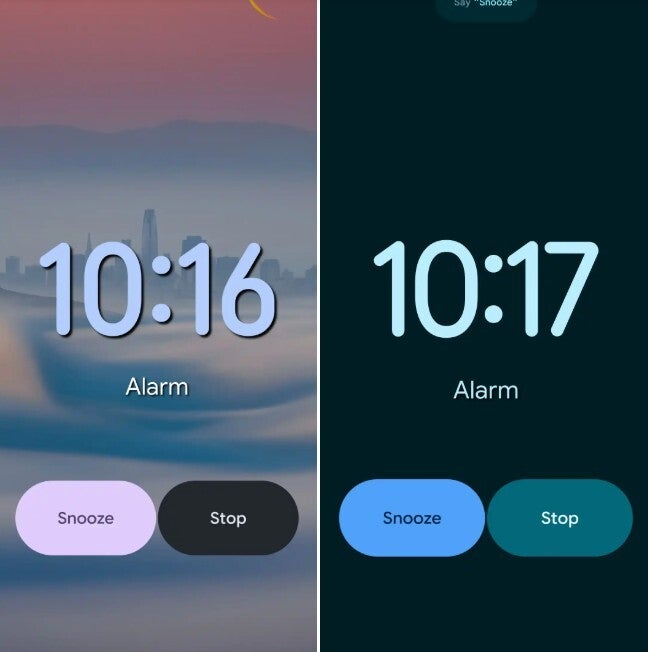
The current version of the Google Clock app on the left and the upcoming new version is on the right. | Image credit-9to5Google
But that’ isn’t the new feature that comes with Google Clock 8.3. What is new is a change to the background of the app. Previously, your wallpaper would be the background when the alarm went off showing the time along with buttons to Snooze or Stop the alarm. But that led users to sometimes get confused and unable to see the numerals on the app as the wallpaper mixed with Google Clock’s UI.
The Google Clock Settings menu is also revamped
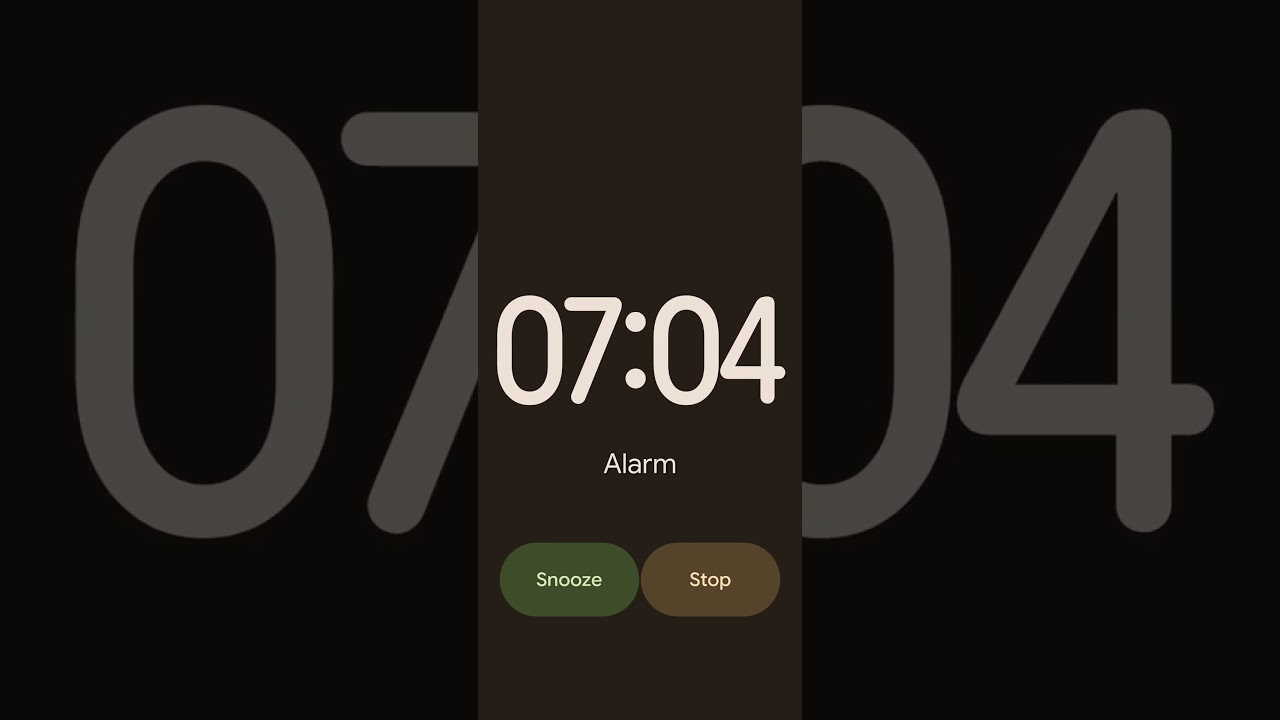
The Settings menu has also been reorganized. Open the app and tap the three-dot menu icon on the upper right. From there, tap on Settings and the menu is arranged in the following order:
- Alarms
- World clock
- Timer
- Screen saver
As Google Assistant slowly gets replaced by Gemini, all traces of what was once the best virtual digital assistant in the business is disappearing. For example, when setting an alarm using the Google Clock app, you used to be able to create something called a Google Assistant Routine that would play the day’s weather forecast or top news stories when your alarm went off. With Google Assistant a name from the past, the feature is now called Routines and the Assistant’s three-dot logo is replaced with a trio of “Sparkles,” which is now synonymous with Gemini.
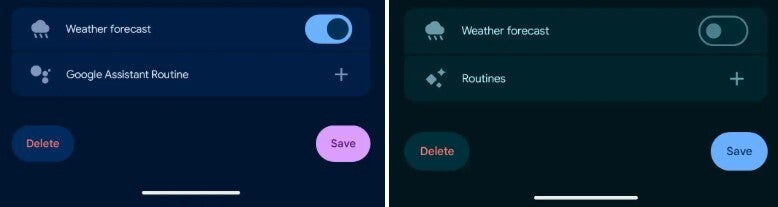
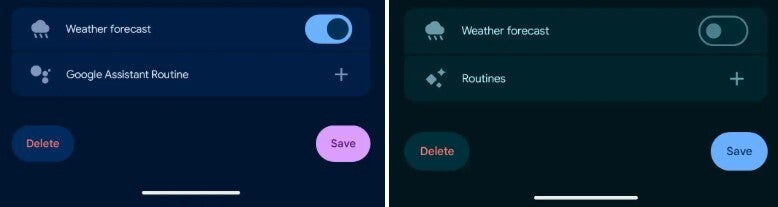
Google Assistant Routine is now known as Routines. | Image credit-9to5Google
Google Clock 8.3 is rolling out slowly. My Pixel 6 Pro running Android 16 QPR2 Beta 3.1 currently has version 8.2 of the app.


“Iconic Phones” is coming this Fall!
Good news everyone! Over the past year we’ve been working on an exciting passion project of ours and we’re thrilled to announce it will be ready to release in just a few short months.
LEARN MORE AND SIGN UP FOR EARLY BIRD DISCOUNTS HERE
#Youll #find #Google #Clock
