Here are the latest changes being made to the Android version of Google Maps
Google Maps for Android has two buttons being updated. One of the buttons is the Floating Action Button (FAB) at the bottom right-corner of the main Google Maps display. This button is now smaller. The FAB button is teal with a diamond-shaped icon inside that shows a teal arrow pointing to the right. Pressing on this button after you type in your destination takes you to the screen that allows you to plan your journey. You can add stops along the way by tapping the three-dot icon to the right of the “Your location” box and selecting Edit stops.
Tapping that three-dot icon and pressing on Options will allow you to change the avatar representing your vehicle, select fuel-efficient routes, choose routes that avoid tolls, highways, and ferries, and see estimates of toll-road prices.
The other button sporting a change, found just above the FAB, is the one that shows you your current location on the map. Previously a blue arrow inside a circle when viewing your current location, the location button has a new look. First, like the FAB button, the location button is now squircle shaped. Inside that design is an icon that resembles a compass. If the map is not showing your current position, the icon turns into the blue dot that is used to indicate your position on the map.
Which version of Google Maps for Android features the new look for these buttons?
Moving up the display, the layers button on the right side of the app also has a new look as a small dot has been added to the icon inside the button. Tapping that button allows you to choose which type of map you want to view, the default look, a satellite look, or one that shows the terrain of the road along your journey. It also allows you to see details relating to public transit, color-coded traffic indicators, infrastructure and paths meant for bicyclists, and the view of your travels from the street.
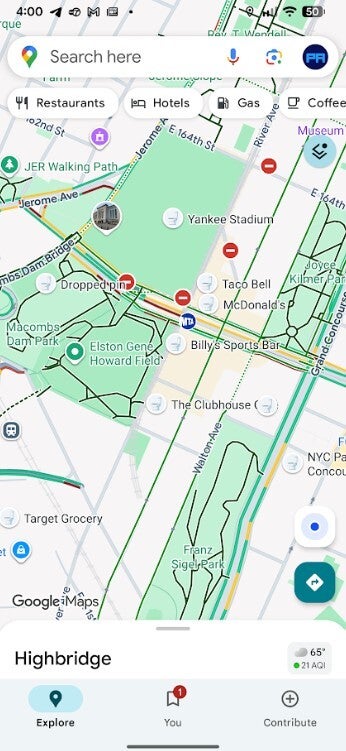
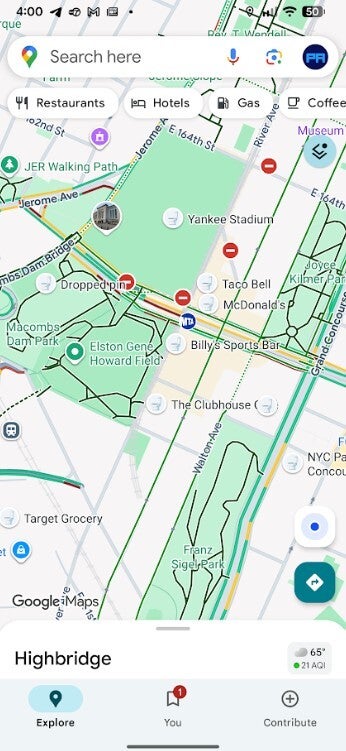
Updated version of Google Maps for Android with the changes made to certain buttons. | Image credit-PhoneArena
What makes these changes so interesting is that Google does put great thought behind them. The research it conducted must have shown that Android users would more closely connect the blue dot icon used on the location button with the blue dot that Google uses to show your current location when you press the button. In other words, nothing about these changes is random.


“Iconic Phones” is coming this Fall!
Good news everyone! Over the past year we’ve been working on an exciting passion project of ours and we’re thrilled to announce it will be ready to release in just a few short months.
LEARN MORE AND SIGN UP FOR EARLY BIRD DISCOUNTS HERE
#Google #Maps #Android
