Google makes a bad move
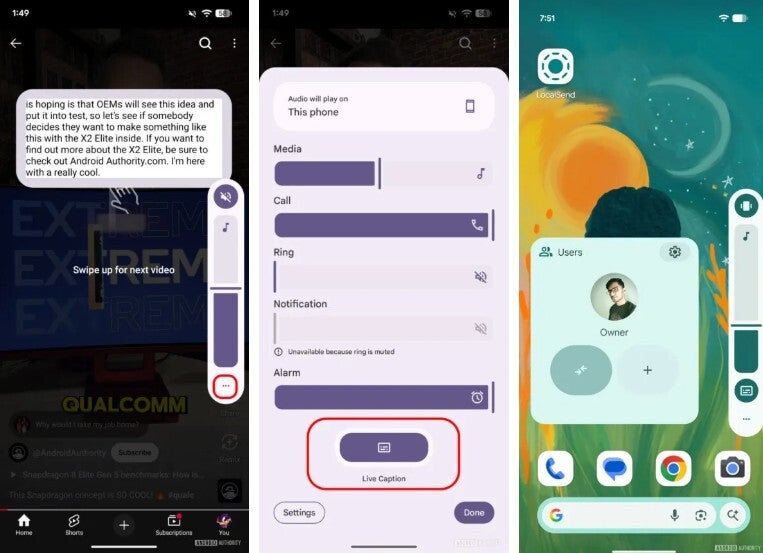
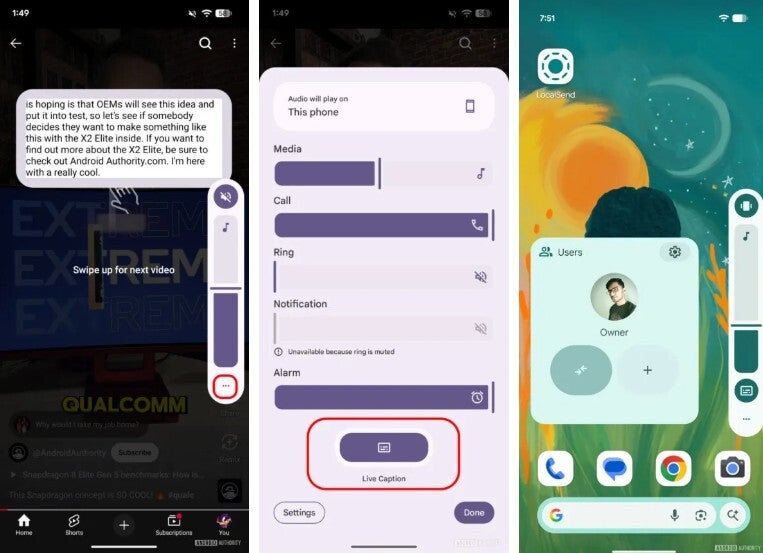
First two images show how to get to the Live Caption toggle on a Pixel. The last image shows the upcoming placement of the toggle. | Image credit-Android Authority
Google, known for making constant UI changes to Android and its apps to improve the user experience, hopes to make amends with Pixel users by bringing the Live Caption toggle back to the Pixel volume slider. With the latest Android Canary build 2509, the Live Caption toggle is right below the volume slider again. Tap the Live Caption icon (which looks like a box with text written on it) and you’ll be sent to the toggle right away.
For those unfamiliar with Android Canary, it’s a “bleeding edge” pre-release version of Android that is far from being stable. It shows you work being done to the operating system well in advance. Android Canary subscribers can receive the updates OTA (over the air) except for the initial installation which will require you to use your desktop computer and Android Flash Tools.
At least Google is righting a wrong
So eventually, Pixel users will get the Live Caption toggle back under the volume slider allowing them to turn on the much appreciated tool without having to make the extra steps that they need to do now. And once this feature reappears, you’ll be able to disable Live Caption if it gets in your way by going to Settings > Accessibility > Live Caption. Turn off the toggle for “Live Caption in volume control.”
Personally, I like to see Google continually playing around with the Android UI on my Pixel. After all, that is the point of owning a Pixel phone (although for some it might be the photography). I always liked the idea of having the first crack at installing upcoming Android builds and new features.


“Iconic Phones” is coming this Fall!
Good news everyone! Over the past year we’ve been working on an exciting passion project of ours and we’re thrilled to announce it will be ready to release in just a few short months.
LEARN MORE AND SIGN UP FOR EARLY BIRD DISCOUNTS HERE
#Google #key #change #Pixel #users #access #accessibility #feature #faster