First, as spotted by Android Authority, RCS business messaging (RBM), or the business-to-consumer version of the Rich Communication Services messaging protocol, now supports PDF files.
While RCS largely solved the issues that plagued the traditional SMS protocol by making the messaging experience richer and more interactive, it didn’t let users send PDF files. This necessitated the use of email or other messaging apps to send PDF files, and added an extra step.
This hindered communication involving flight tickets, passes, and documents in the PDF format.
That has changed now, with Google enabling support for sending PDF files for RBM users. For now, the feature is only available in India, and the file size cannot exceed 100MiB.
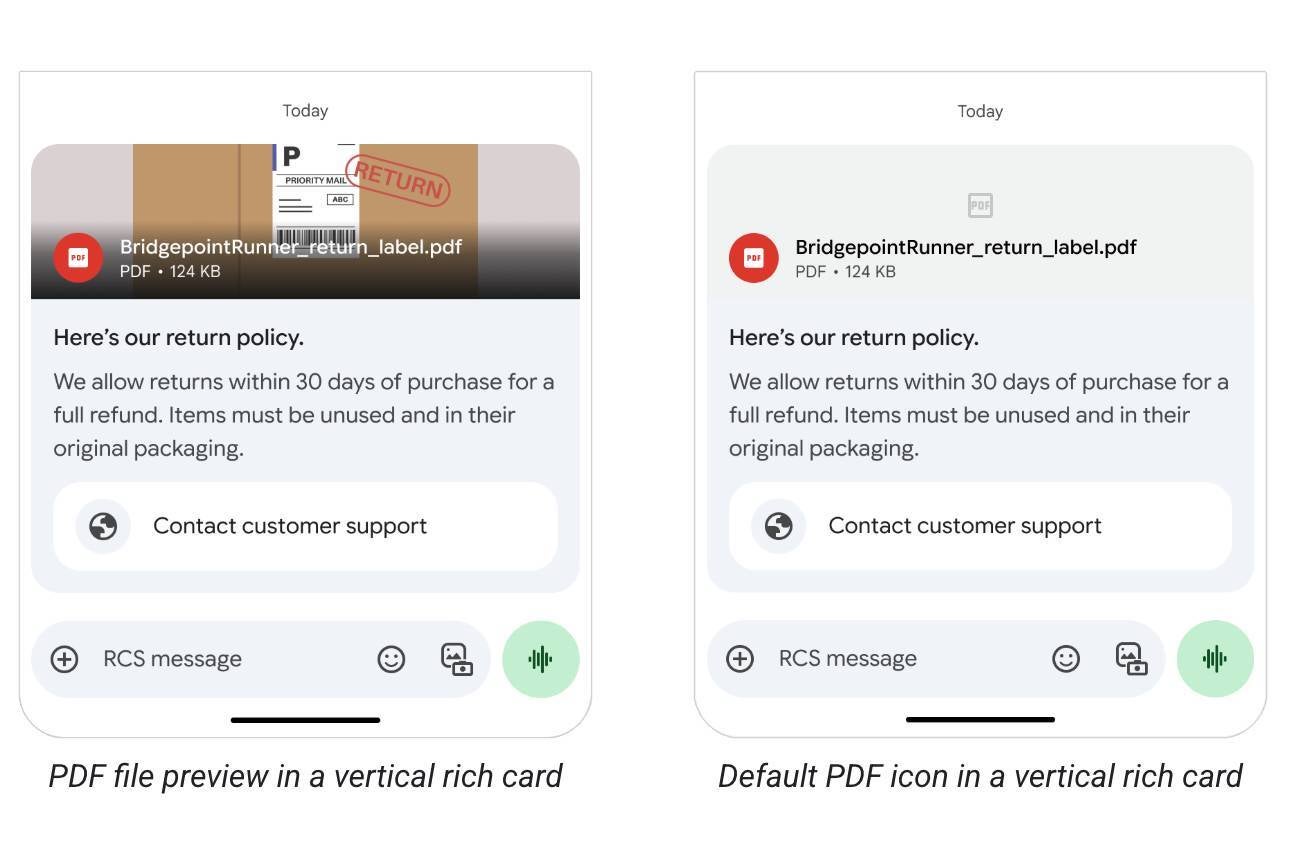
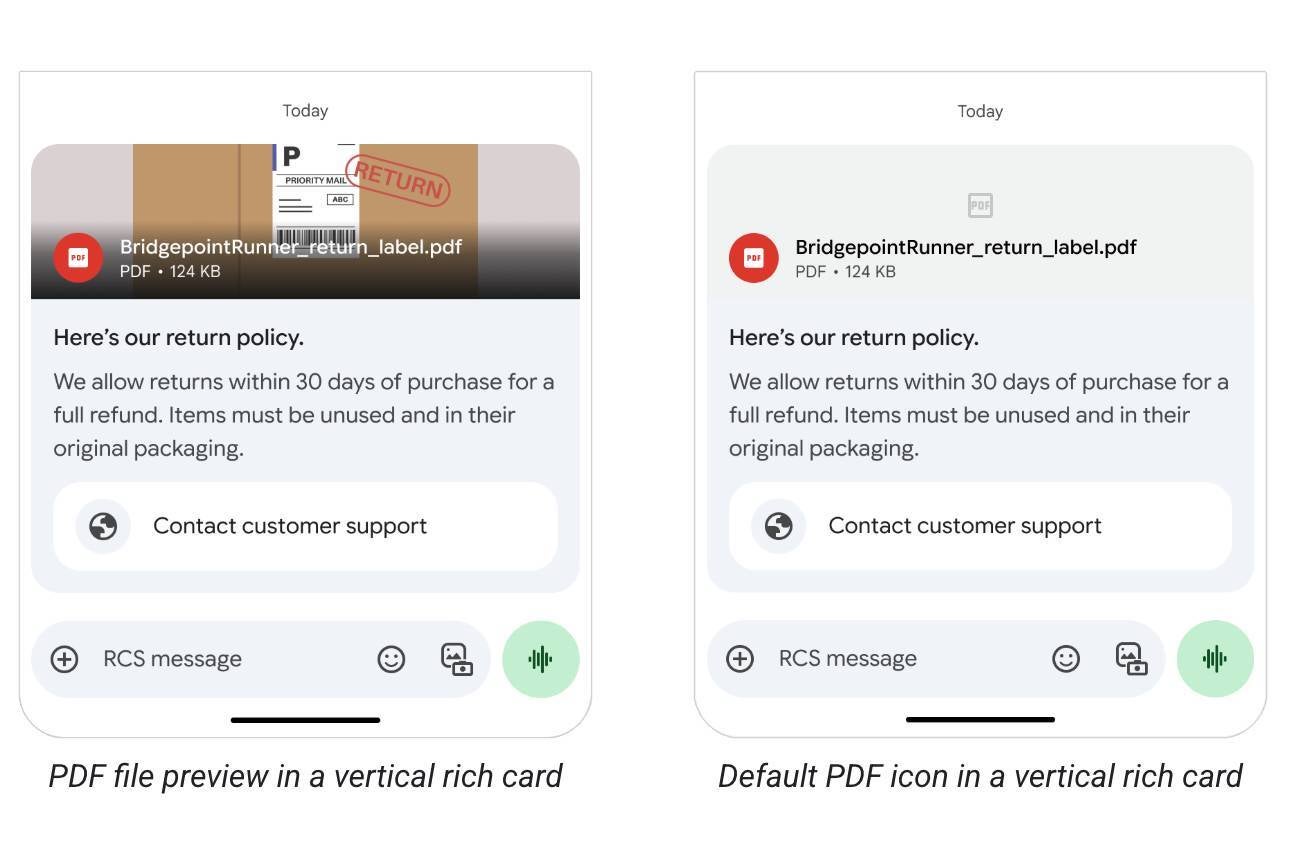
Google Messages will show a preview of the first page when a PDF file is sent if it’s not password-protected. | Image Credit – Google
…a 100 MiB size limit has been implemented for the total combined size of all media and PDF attachments within a single RBM message.
—Google, July 2025
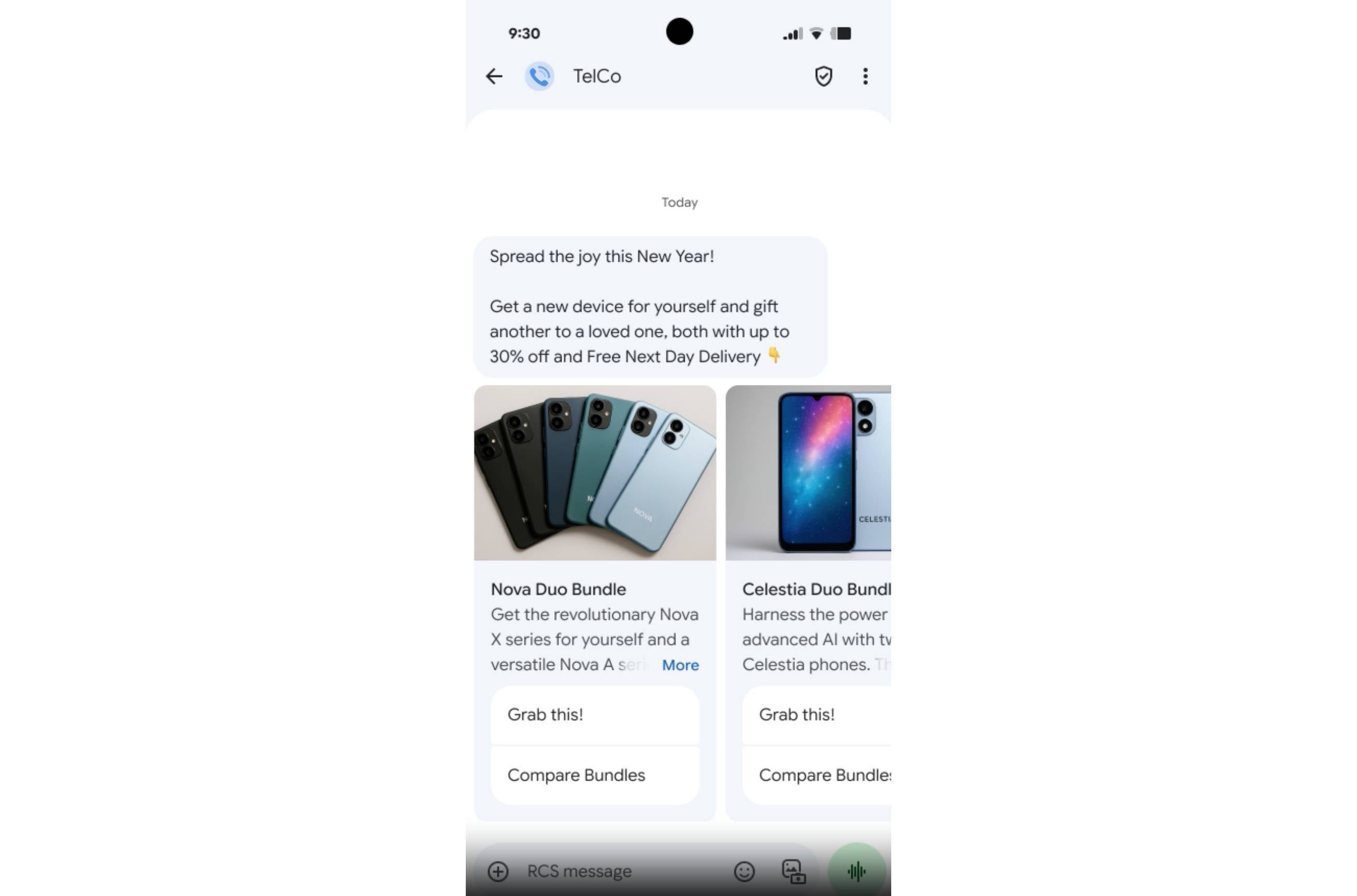
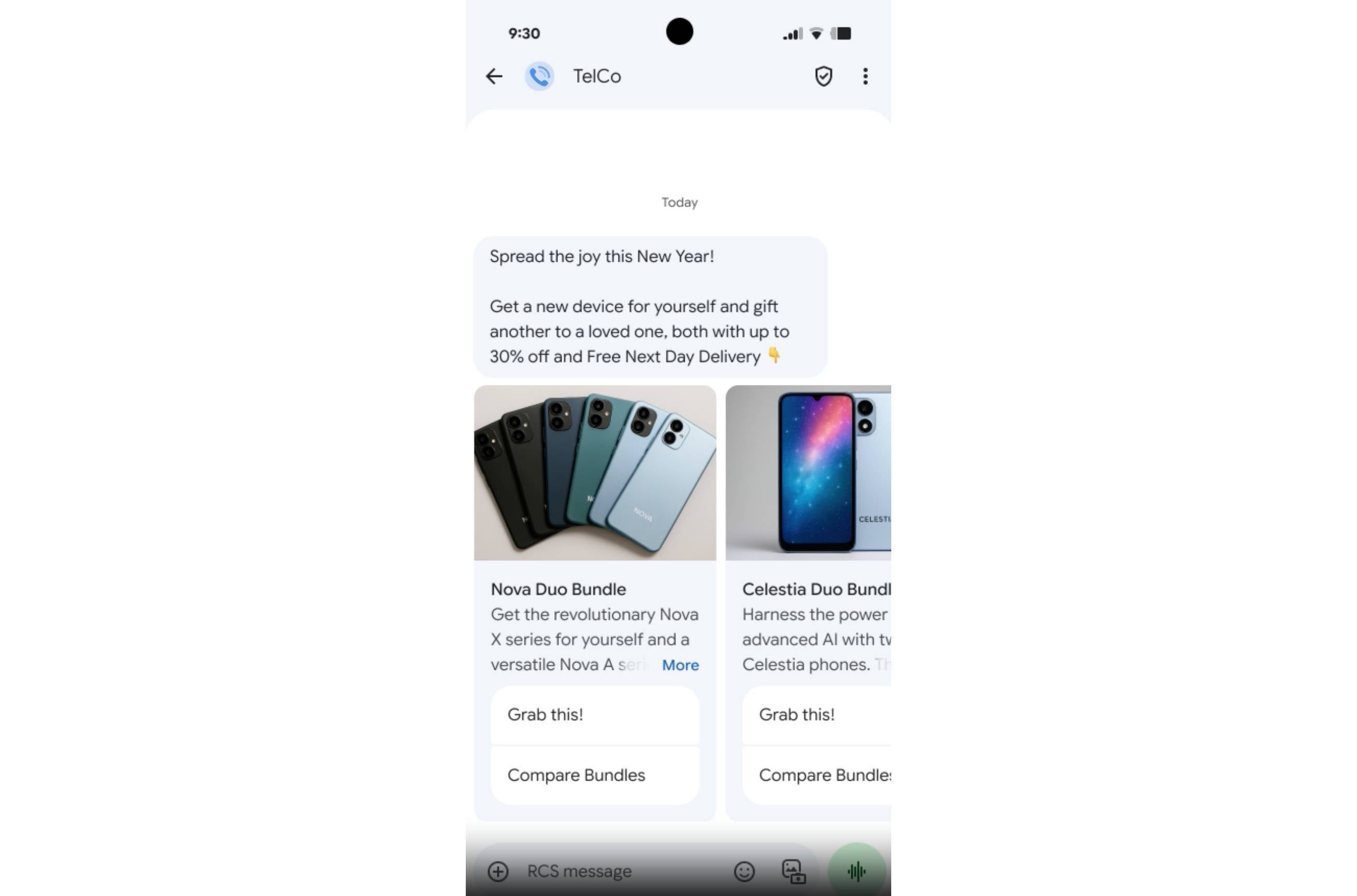
Messages will no longer end abruptly. | Image Credit – Google
This feature is in beta right now, and a public rollout is expected by the end of the third quarter.
These two features will result in a better experience for users as they will neither have to go through the hassle of using another app to receive PDFs from a business nor have to worry about skipping over important parts of a message.
Google Messages is crashing
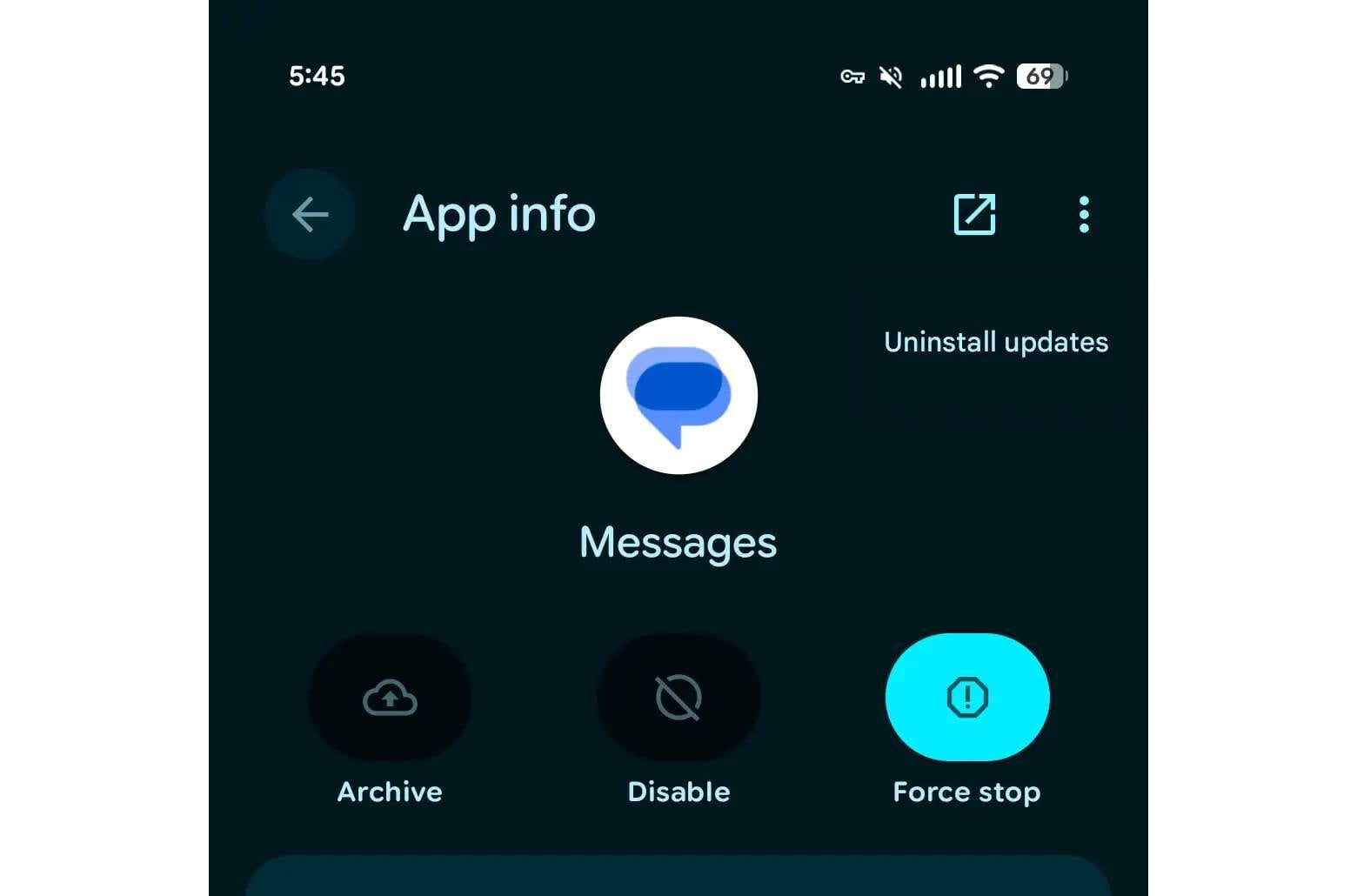
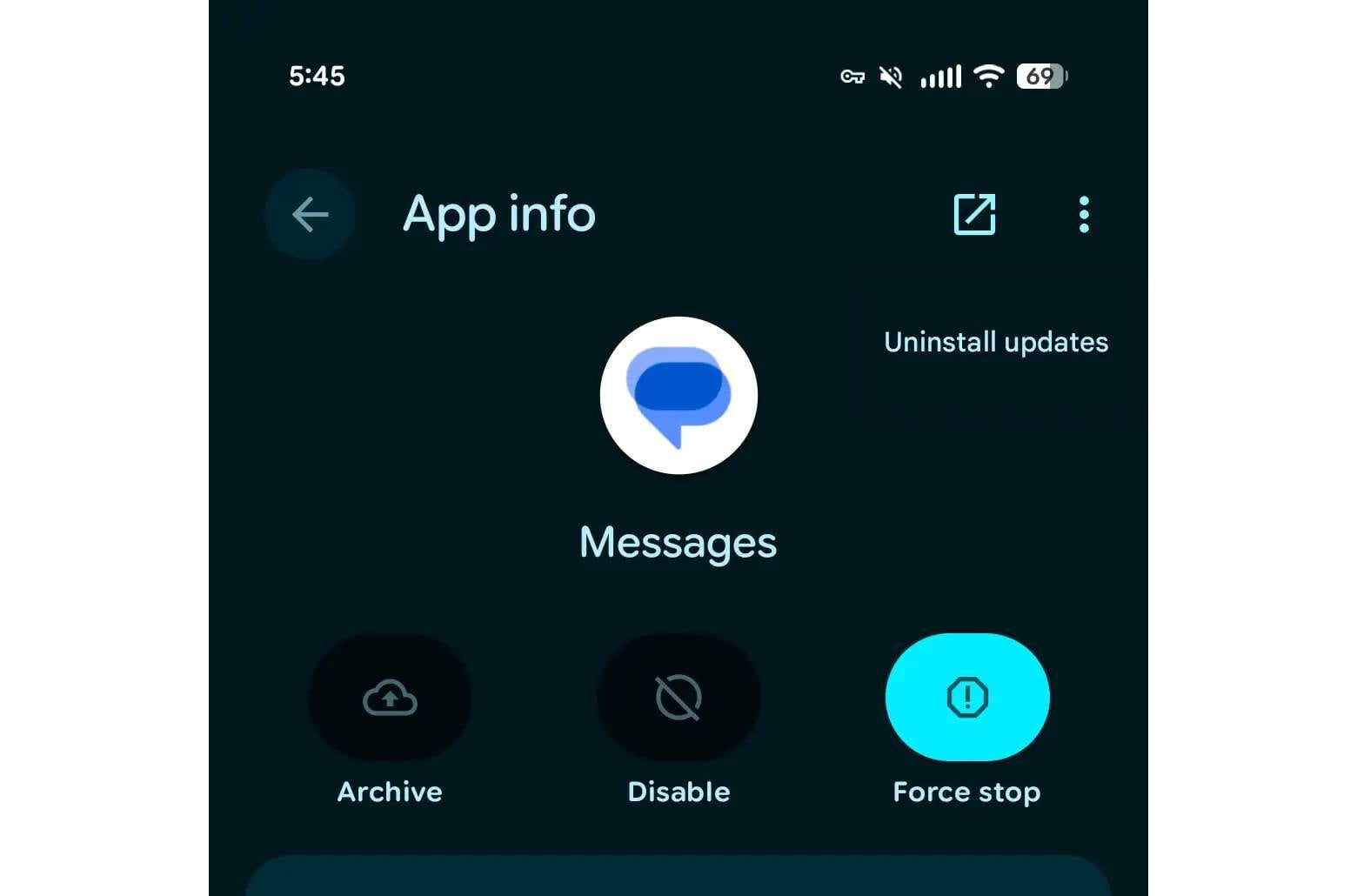
Google Messages is crashing after a new update but reinstalling it might help. | Image Credit – 9to5Google
As Google works to improve the messaging experience, a bug has made it to the app. The latest beta version, which was released yesterday, appears to be glitching, with Pixel and Samsung users complaining that it crashes within a few seconds of launch.
This only happens when the homepage or messages list is launched, leaving notifications and chat bubbles as the only way to carry on conversations.
While some users were able to fix the problem by navigating to App info and uninstalling updates from the three-dot menu, the only reliable recourse is reinstalling the update. Rest assured that this will not delete your message history.
#Google #Messages #gains #features #problem
