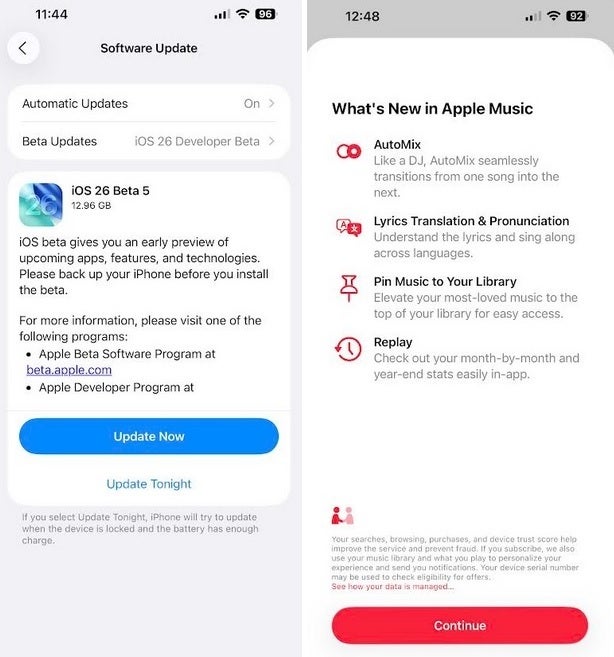
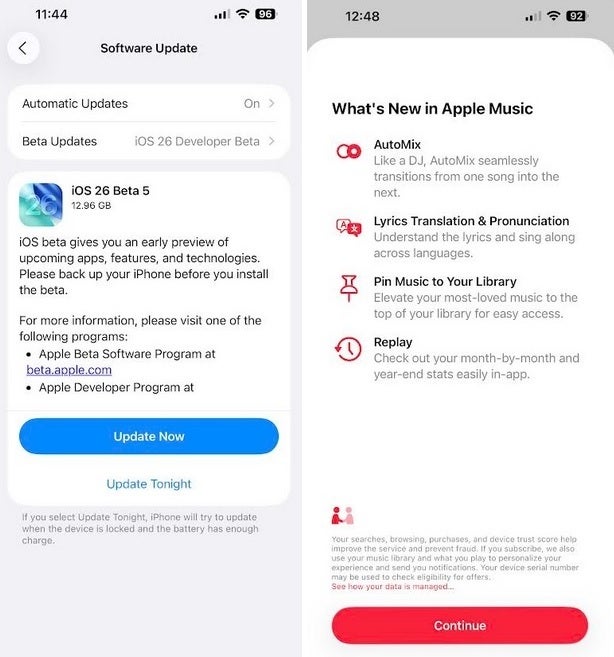
iOS developer beta 5 is here and it features a new splash screen for Apple Music. | Image credit-PhoneArena
On the other wrist (as opposed to ‘on the other hand’), should the pixel density remain at 335.83 ppi on the upcoming version of the timepiece, the screen size will rise 3.1% to 1.98 inches. Of course, there is the possibility that the Apple Watch-related image on the new developer beta release has nothing to do with the upcoming Apple Watch Ultra 3 at all.
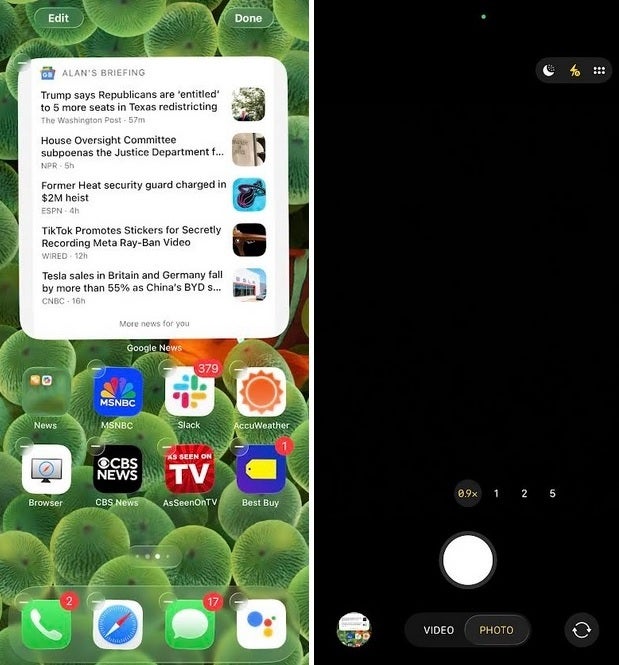
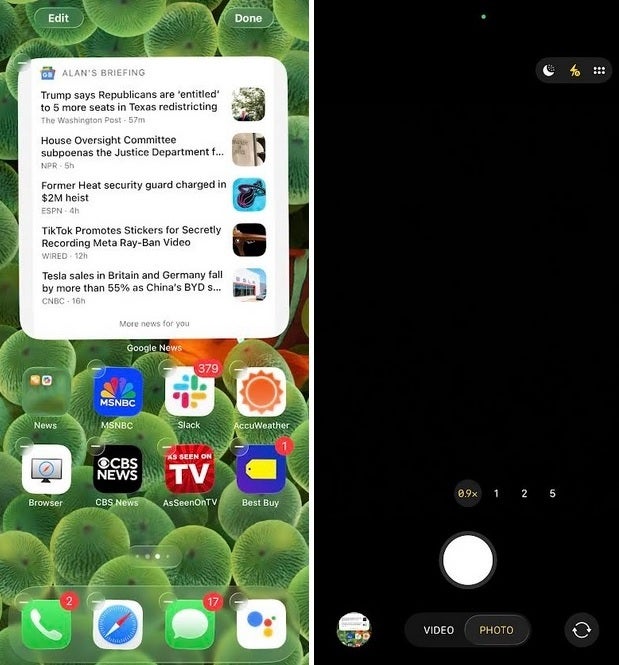
Liquid glass for the minus sign when editing the home screen, and a new mode switching tab on the bottom of the Camera app. | Image credit-PhoneArena
The iOS 26 developer beta 5 release features new splash screens for the Apple Music, Journal, and Notes apps. For those of you who have enabled Adaptive Power for your battery (Settings > Battery > Power Mode), you already know that when your battery usage on any particular day is higher than usual, iPhone can make small adjustments to extend your battery life, including lowering the screen brightness or reducing the speed of some activities. With the latest developer beta, users are receiving notifications when the feature is adjusting the performance of their iPhones in order to extend battery life.


New share sheet and AirPlay icon (circled in red). | Image credit-PhoneArena
Also spotted in the latest iOS 26 beta release:
- A new AirDrop icon.
- A new bouncy look to the boxes in the Control Center when you swipe down on the screen.
- A new share sheet.
- Liquid glass look for the “-” when you are editing the home screen.
If the new mode switching at the bottom of the Photo app isn’t your cup of tea, you can use the new Classic Mode Switching tab to return to the older, or Classic, way to choose between Photos and Video on the Camera app.
Since we are getting closer to the release of the stable iOS26, the time between beta releases could shrink significantly.
#Apple #releases #iOS #developer #beta
