The difference in One UI 8 is that Samsung’s new DeX is built on Android’s native Desktop Mode. This new foundation enables DeX to run on virtual displays, which is exactly what scrcpy taps into. By using scrcpy to launch a virtual display from your Galaxy phone, you can mirror the DeX environment on your computer, complete with mouse, keyboard, audio, and clipboard support.
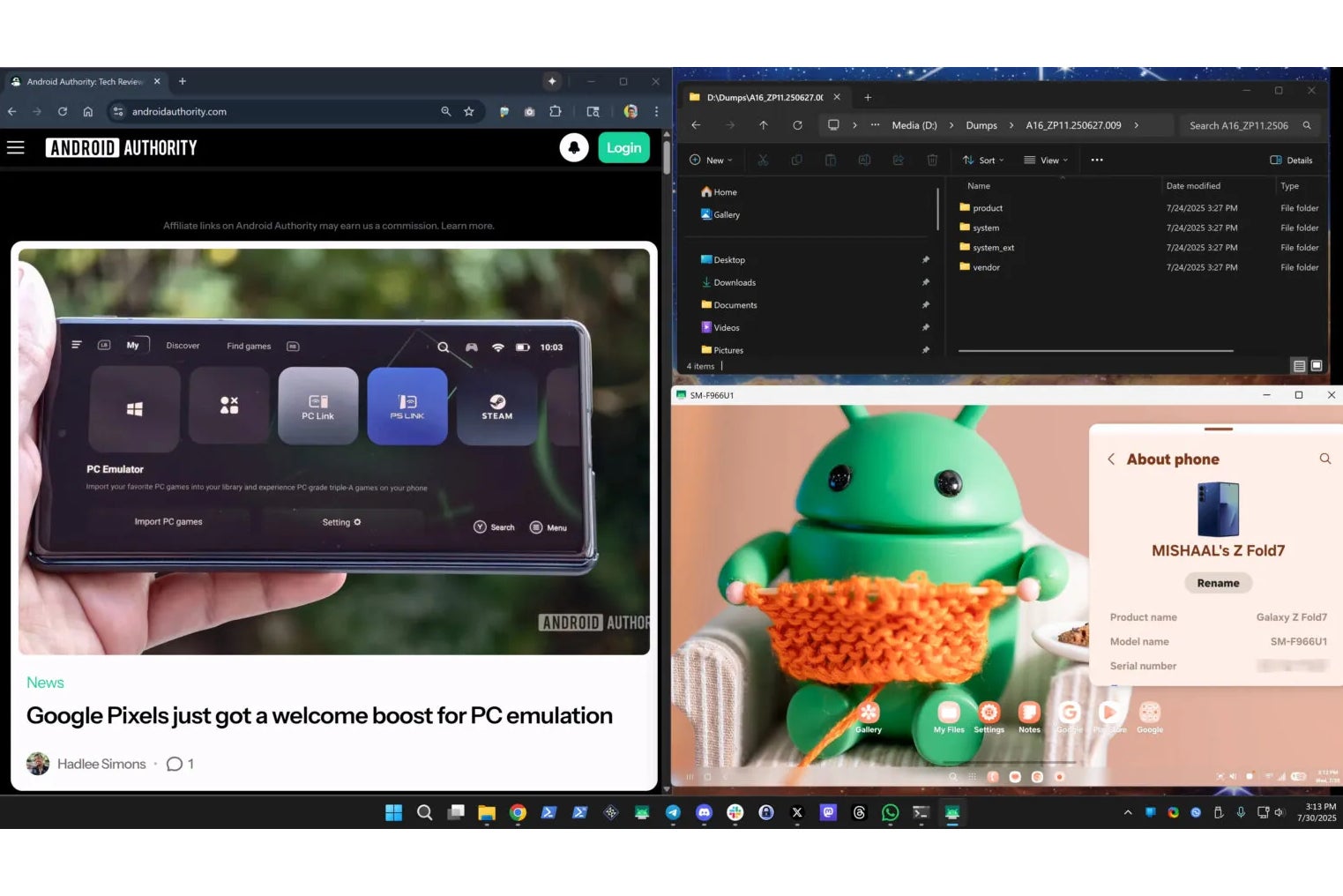
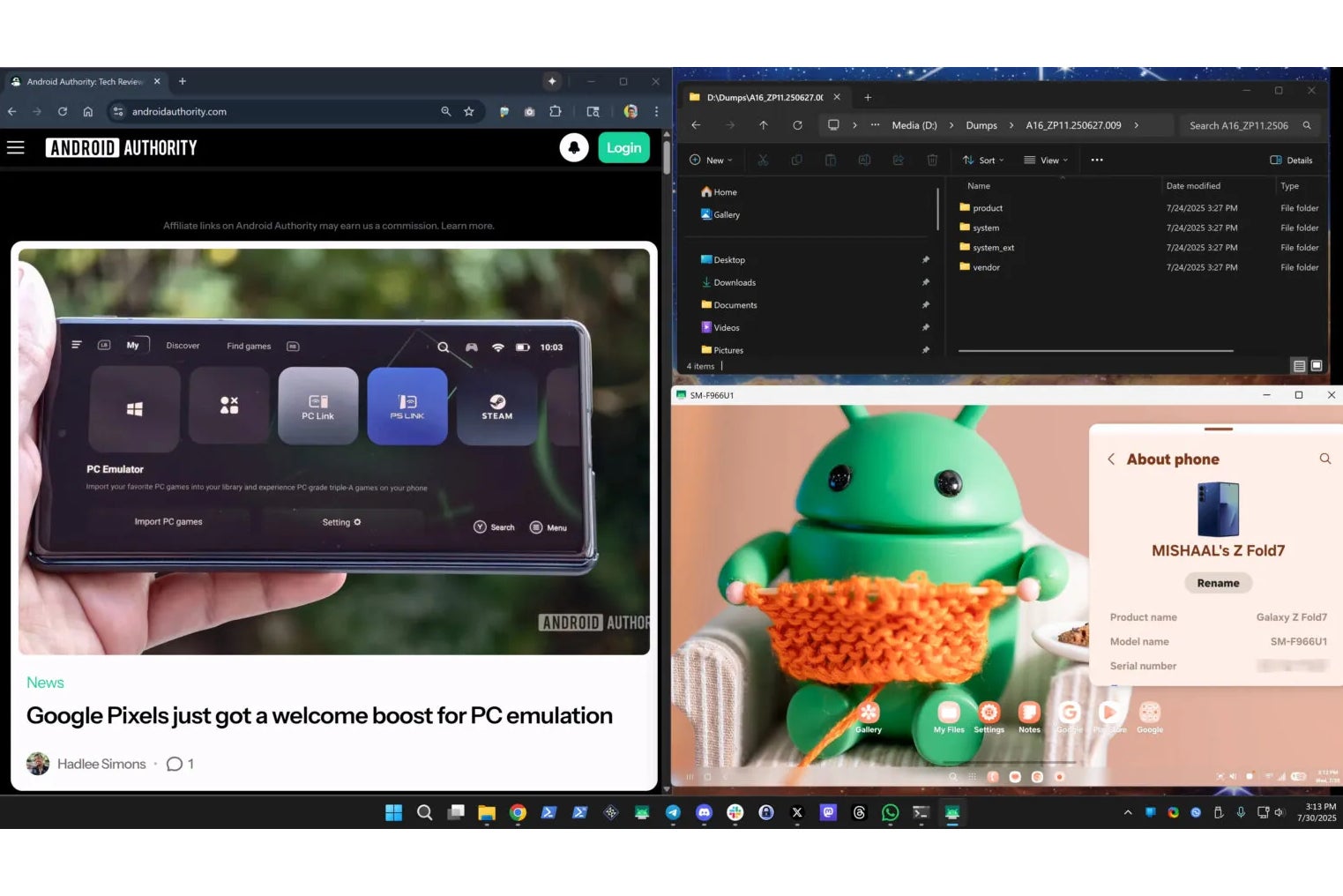
DeX running on a Windows PC using scrcpy. | Image credit — Mishaal Rahman/Android Authority
This opens a virtual DeX session at your chosen resolution. It’s a clever workaround for something Samsung no longer offers directly — and for now, it’s one of the only ways to get the full DeX experience back on a computer.
In our previous report, we covered how Samsung redesigned DeX under One UI 8 to better match Android 16‘s vision for desktop computing. While that redesign came with mixed reactions — some praised the cleaner layout, others missed old features — it clearly signaled a shift in direction.
Compared to Apple’s approach, which still lacks any kind of iPhone-to-desktop experience, Samsung remains ahead on mobile productivity. But removing official PC support felt like a step back. This new workaround helps bridge that gap.
It’s encouraging to see the community finding ways to extend the usefulness of Galaxy devices. Even if Samsung no longer offers DeX for PC, the demand is clearly still there.
#Samsungs #DeX #workaround
