Examples of useful AI on the Pixel are the Camera Coach and the Magic Cue
The Camera Coach will move the user which results in optimal framing of the photo. The Coach will also make suggestions about making adjustments to the settings to improve the lighting or the zoom level. This is a useful AI feature unlike, say, Apple’s Image Playground which really is not a useful AI tool for iPhone users.
When it starts working like it should, Magic Cue could be a game changer
While it has had an auspicious start and hasn’t consistently turned up when and where expected, the Magic Cue is supposed to figure out what it is you are trying to do and help you do it. For example, let’s say you are calling Puddle Jumpers Airlines to make a change to your reservation. The Magic Cue will know what you are doing and will automatically bring up your reservation information so that this information is right at your fingertips when needed.
Or suppose you’re texting your friend Jimmy Olsen, a photographer at a local newspaper in Metropolis where you’re flying into tomorrow. In his chat with you, Olsen asks what time your plane is supposed to arrive so he can pick you up. The Magic Cue is supposed to understand the request for this information and create a tap-to-insert text chip in Google Messages with all of your arrival info. See how useful and timesaving this is?
Apple finally gets the point that AI needs to make features useful to users
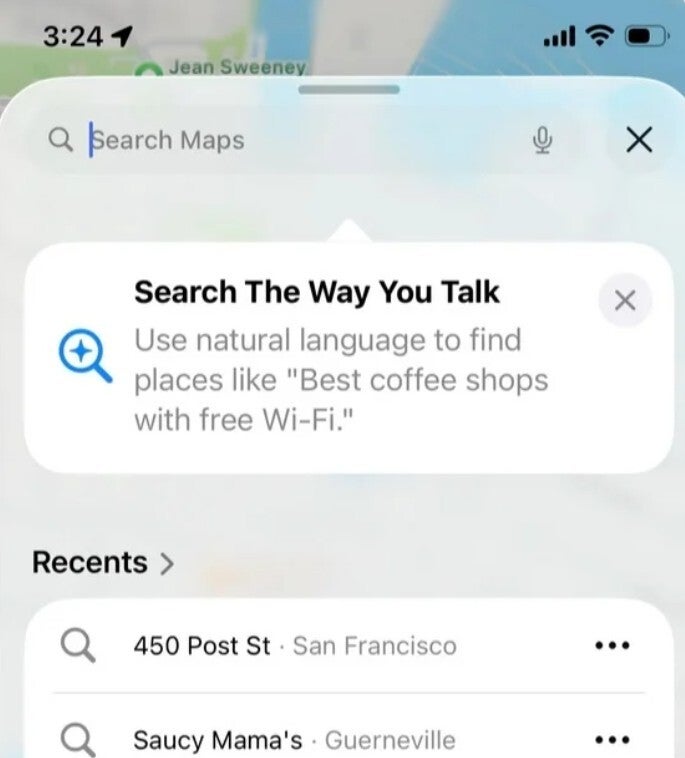
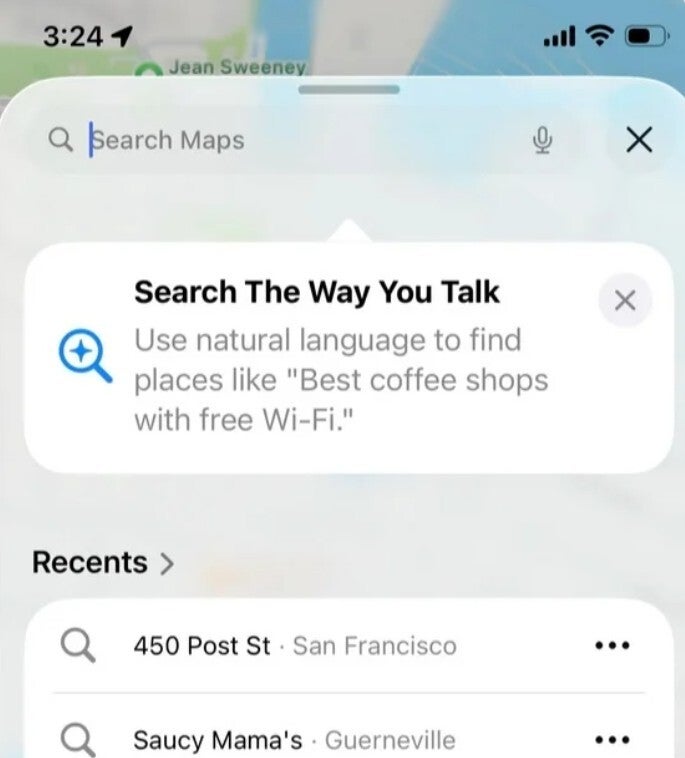
Apple’s AI infused Search the Way You Talk feature for Apple Maps. | Image credit-PhoneArena
Have you used “Search The Way You Talk” on Apple Maps yet? Did you find that it was a useful AI tool making it easier to request exactly what you’re searching for? The advantage is that instead of having to repeat your search request multiple times to receive a specific answer, you just have to type your search request as though you were having a conversation with the app. This way you can ask it to search something one time and get the answer you need.
#Apple #Intelligence #shines #Apple #Maps
